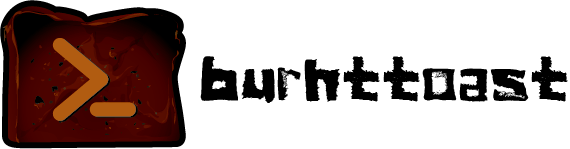
In this guide, I will explain to create and display a notification using PowerShell. To perform this task, I will use PowerShell and especially, the BurntToast module which is a custom module available on GitHub. You can download the module or use the PowerShell Gallery to install on your machine: https://github.com/Windos/BurntToast. The PowerShell Module works on Windows 10 and Windows Server 2019. At the time of writing, the latest version on PS Gallery is 0.8.5.
Notifications can be useful to display important information on your machine or to display information remotely on user workstations for example. In this guide, I will describe how to install this custom module, and then how to create your own notification locally.
>> Read the article on StarWind Blog <<
Thanks for reading! You can follow me on Twitter @PrigentNico

