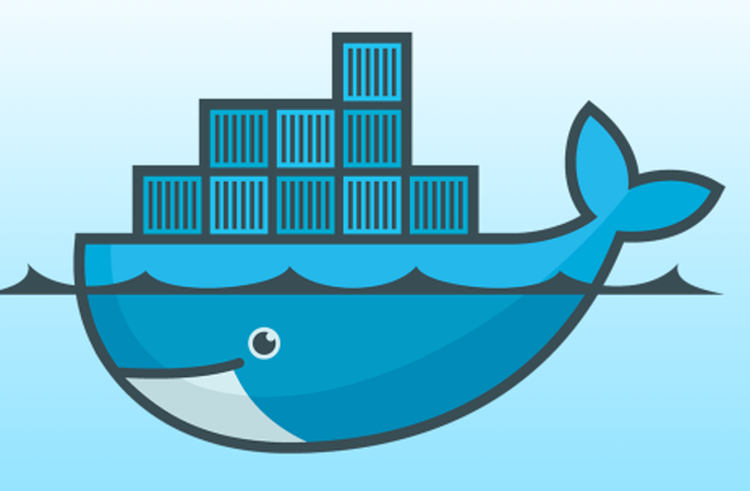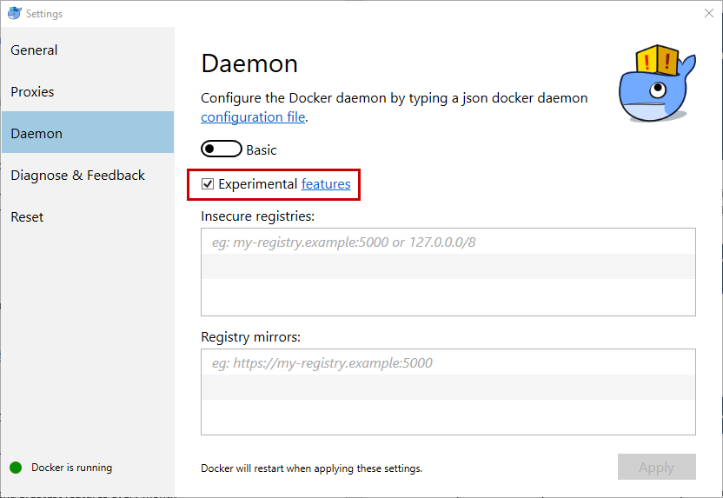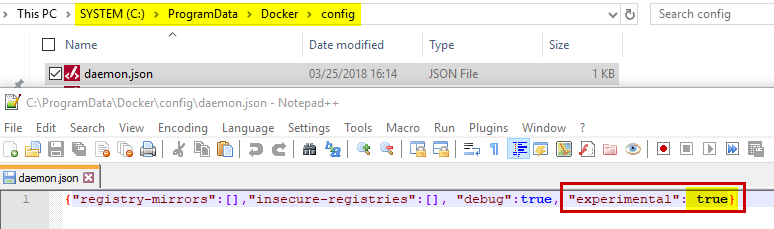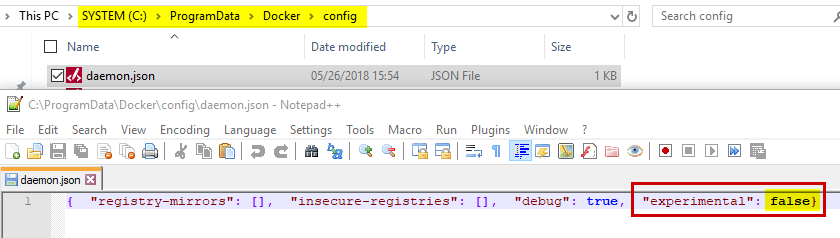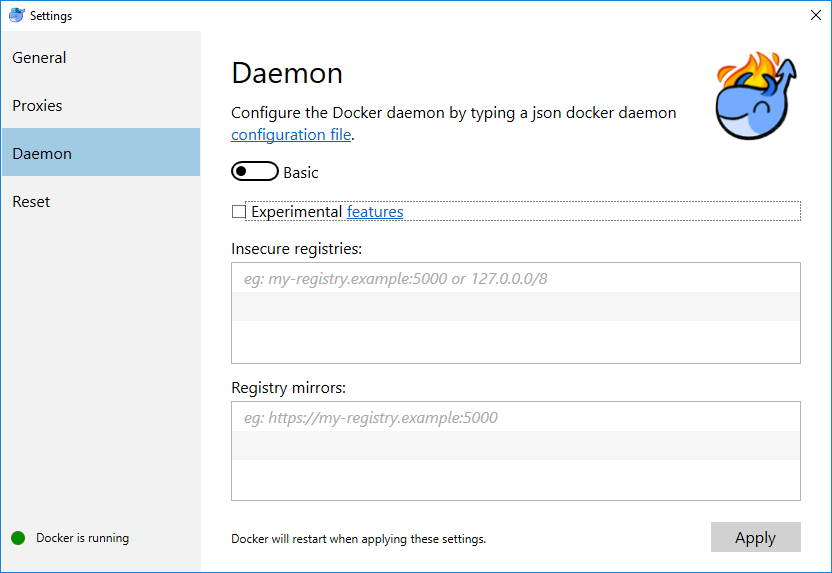Docker puts out new features in experimental mode so that it can collect feedback from its users and make modifications in the next Docker CE releases. Just be careful because experimental features are not ready for production. They are provided for test and evaluation in your sandbox environments.
To confirm if you are running the Docker CE daemon in experimental mode, you can use the Docker CE GUI:
You can also use the Docker CLI. Confirm by opening a PowerShell Console, and run the following command:
PS > docker version -f '{{.Server.Experimental}}'
In my case, the Docker Daemon is in experimental mode:
True
Open the Daemon.JSON, and you will notice the following parameter:
If you want to disable the experimental features, you just need to change the value from True to False:
Confirm by opening the GUI:
Thanks for reading! You can follow me on Twitter @PrigentNico