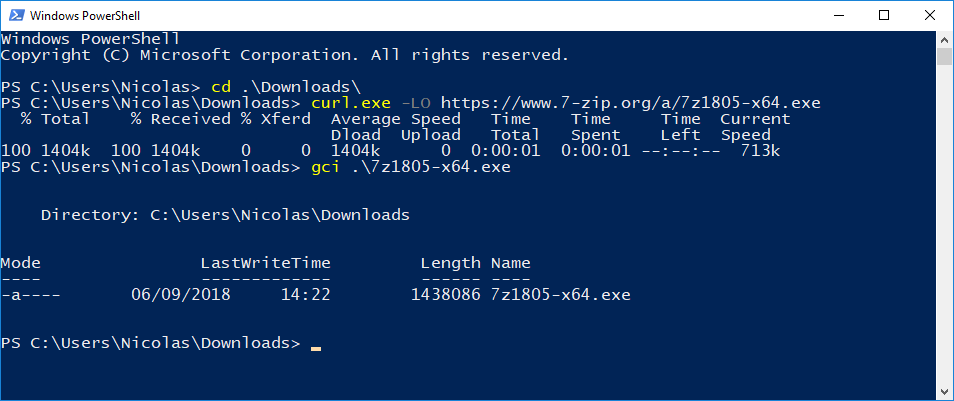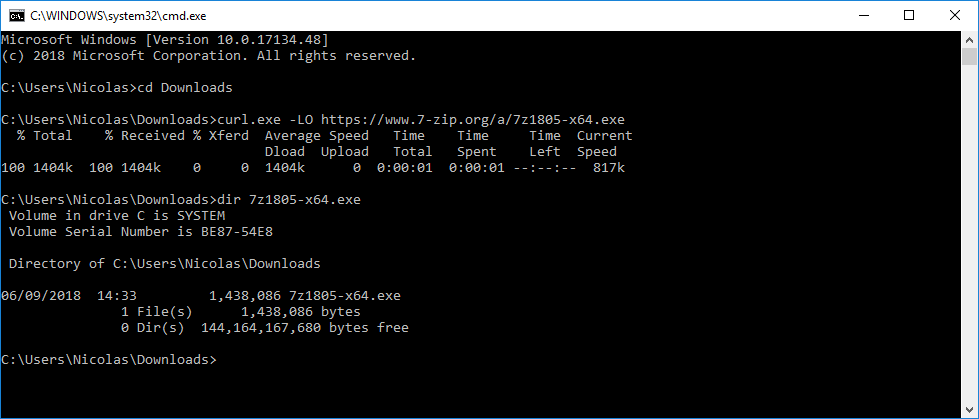For those of you who want to download a file using the Windows command line, you can use the ‘Curl’ executable. From Windows 10 build 17063 and later, ‘Curl’ is now included, so that you can execute it directly from Cmd.exe or PowerShell.exe.
You don’t need to install any binary because it is included by default. Just confirm the build installed on your machine, by running winver.exe:
Open a PowerShell console, and enter the following command:
PS > curl.exe -V curl 7.55.1 (Windows) libcurl/7.55.1 WinSSL Release-Date: [unreleased] Protocols: dict file ftp ftps http https imap imaps pop3 pop3s smtp smtps telnet tftp Features: AsynchDNS IPv6 Largefile SSPI Kerberos SPNEGO NTLM SSL
Now, you can very easily download a file using this command:
curl.exe -LO https://www.7-zip.org/a/7z1805-x64.exe
You can perform the thing using Cmd.exe:
Thanks for reading! You can follow me on Twitter @PrigentNico