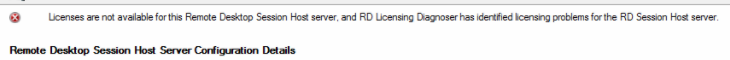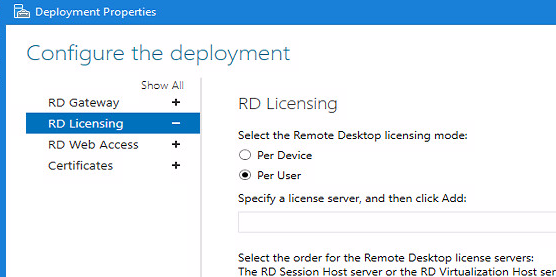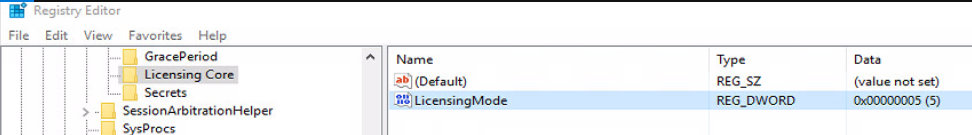When you configure your RDS deployment, you may get the following error when opening the RD Licensing Diagnoser:
Licenses are not available for this Remote desktop session host server and Licensing mode for the Remote Desktop Session Host is not configured
Error
Fix
First, you can read this article
You will need to configure the licensing mode in registry even if you have already set the licensing mode in the RDS Deployment:
Open the registry and go to:
HKLM\SYSTEM\CurrentControlSet\Control\Terminal Server\RCM\Licensing Core\LicensingMode
and change the DWORD value from 5 to:
- 2 for Per Device
- 4 for Per User
I don’t know if it is a bug or not…
Thanks for reading! You can follow me on Twitter @PrigentNico