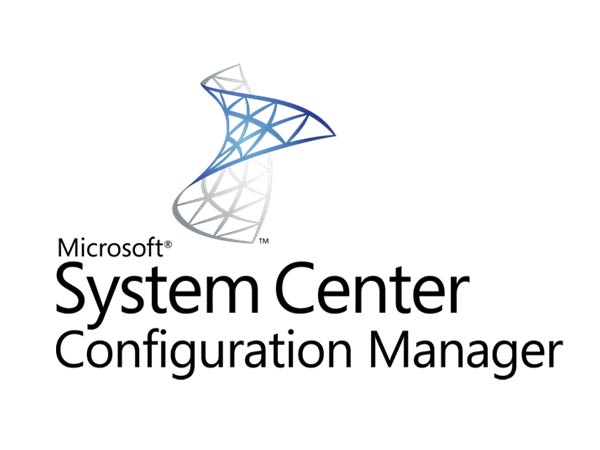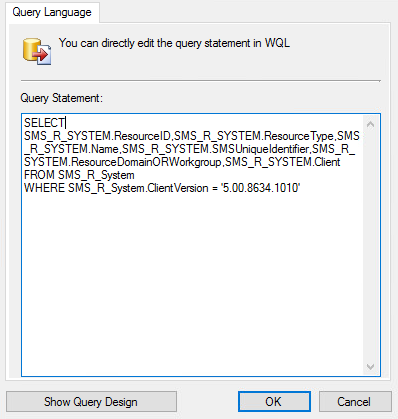Below is a very helpful query for System Center Configuration Manager in order to create Device Collection with all the devices in a specific client version.
Modify the version number at the end of the query :
SELECT SMS_R_SYSTEM.ResourceID,SMS_R_SYSTEM.ResourceType,SMS_R_SYSTEM.Name,SMS_R_SYSTEM.SMSUniqueIdentifier,SMS_R_SYSTEM.ResourceDomainORWorkgroup,SMS_R_SYSTEM.Client
FROM SMS_R_System
WHERE SMS_R_System.ClientVersion != ‘5.00.8634.1010’
Thanks for reading! You can follow me on Twitter @PrigentNico