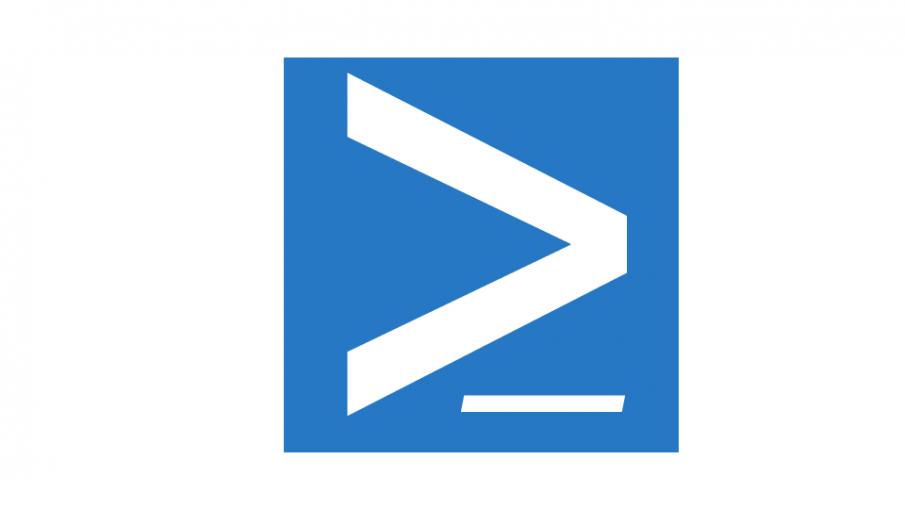Developing PowerShell scripts can be done using Notepad, Notepad++, VSCode, or Windows Integration Scripting Environment (ISE). But one of the advantage of the ISE is that you can 11integrate VMware PowerCLI into the Windows PowerShell ISE. In order to perform this task, we need to add the appropriate line in our Windows PowerShell ISE profile.
Let’s see how to load PowerCLI in Windows PowerShell ISE. This step is very easy, you simply add the following to your Windows PowerShell ISE profile:
& ‘C:\Program Files (x86)\VMware\Infrastructure\PowerCLI\Scripts\Initialize-PowerCLIEnvironment.ps1’
And that’s all!
Thanks for reading! You can follow me on Twitter @PrigentNico