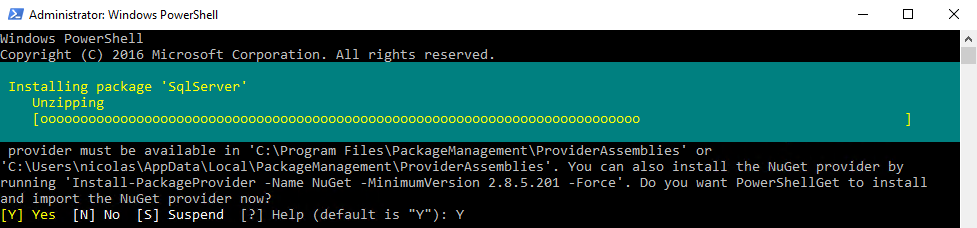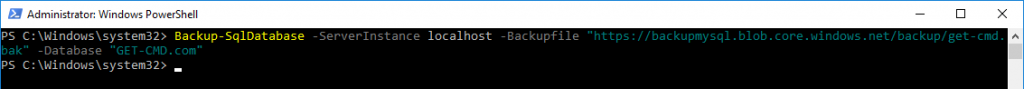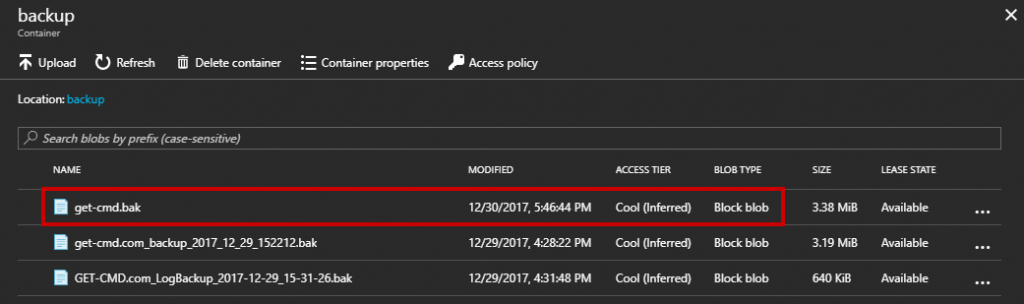Azure can be used to store your data and your SQL backup. Thanks to Azure Storage, you can use the Cool Storage type (instead of Hot Storage type) to store data that are rarely accessed. To backup your SQL databases, you can use the SSMS or just use PowerShell to automate this task.
You must install the SQL Server module through the PowerShell Gallery:
PS > Install-Module -Name SqlServer
Wait until the module is installed:
Then import it with the following command:
PS > Import-Module SQLPS
Now, you can easily use PowerShell to backup a database:
Open the Azure Portal and confirm that the .bak file is created:
Thanks for reading! You can follow me on Twitter @PrigentNico