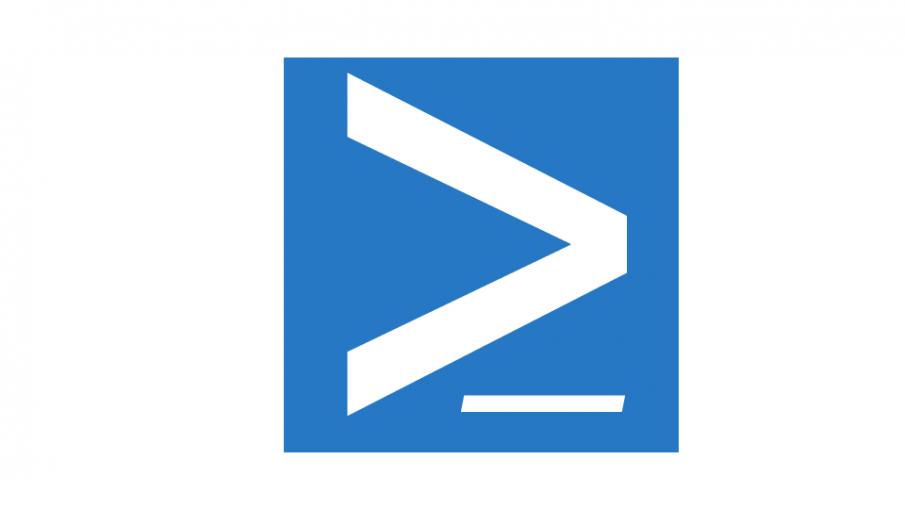Running PowerShell as Administrator is a very common task in your day-to-day tasks, so you must run the console as administrator on a regular basis. This task is boring but fortunately, you can save time by automating this part.
First step: Search For Powershell in Windows Search:
Second step: Right-click and select Properties
Next step: Click Advanced…
Finally, enable the “Run as administrator” checkbox and click OK
Now, when you open PowerShell from the search view, it will always run with administrator privileges.
Thanks for reading! You can follow me on Twitter @PrigentNico