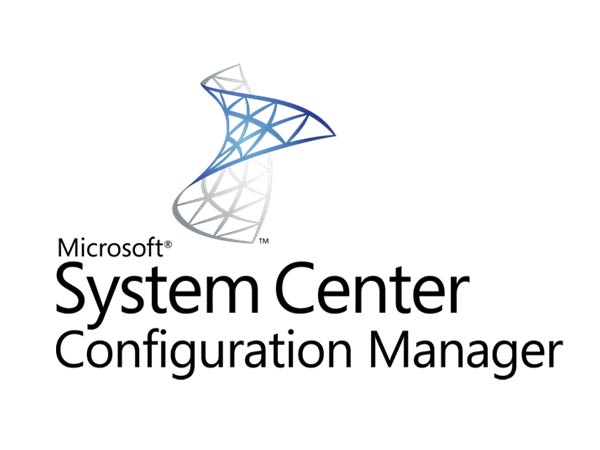Sometimes, you may need to configure your SCCM Distribution Point to store the content library from one drive to another. You can easily configure the disk drive on which you want to store the content library, using the “ContentLibraryTransfer.exe” tool.
What is ContentLibraryTransfer.exe?
It is a tool that will move a distribution point’s content store from one drive to another. The syntax is very simple:
ContentLibraryTransfer.exe –SourceDrive <Source_Drive_Letter> -TargetDrive <Destination_Drive_Letter>
First, you must download the toolkit from here and install it on your SCCM Distribution Point Server.
This toolkit contains fifteen downloadable tools to help you manage and troubleshoot Microsoft System Center Configuration Manager. The toolkit version is still 2012R2 but it is supported by Microsoft on SCCM 1610 version and later.
Now, you must navigate to the ServerTools folder and run the command to move the DP Content:
Wait a few minutes and the Content Library will be moved to the new drive.
Thanks for reading! You can follow me on Twitter @PrigentNico