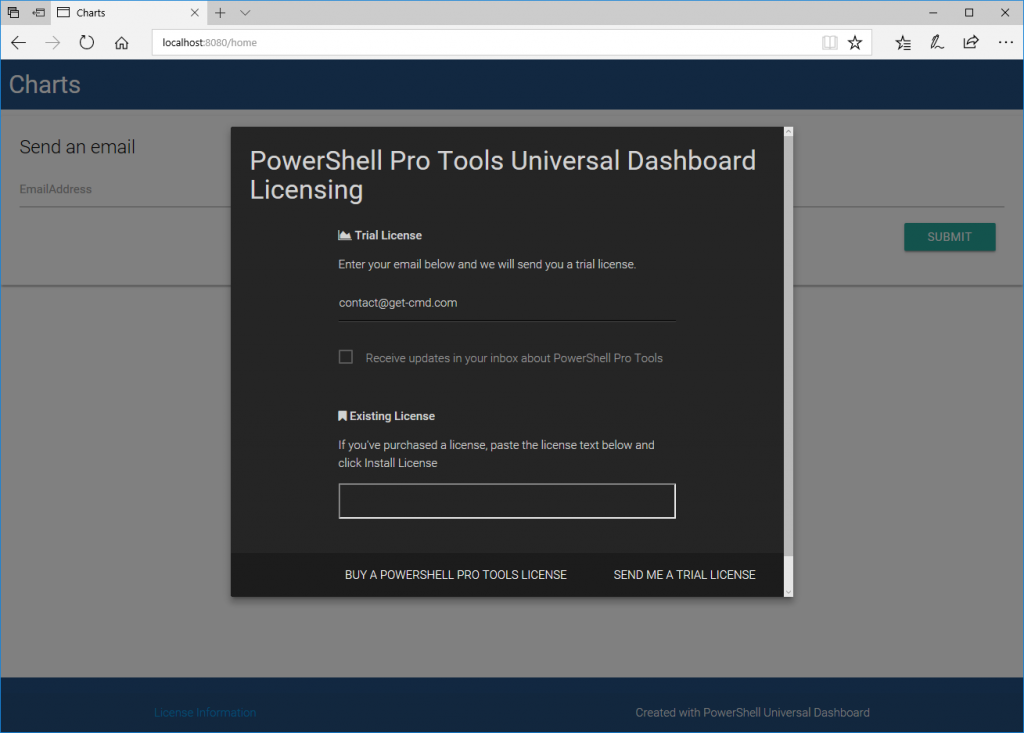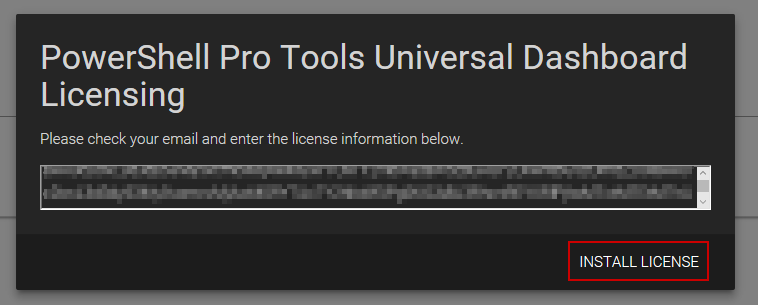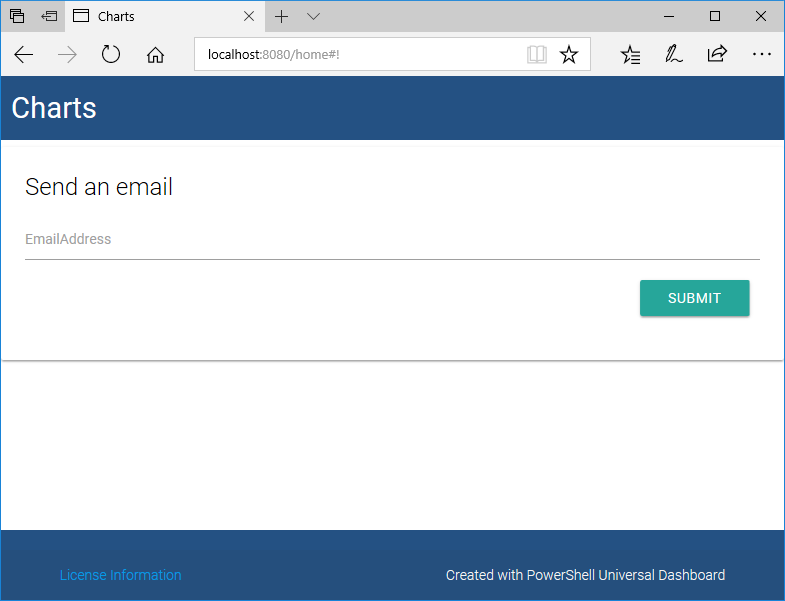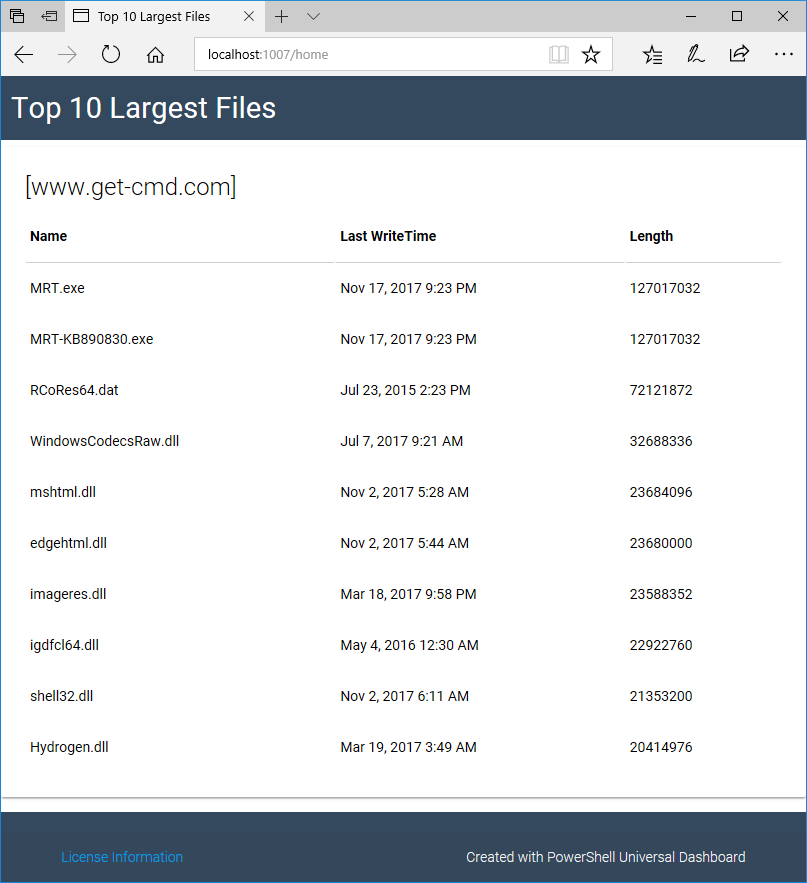Universal Dashboard (PoshUD or UD) is a great PowerShell module created by MVP Adam Driscoll.
What is it?
Universal Dashboard is a cross-platform PowerShell module for developing and hosting web-based, interactive dashboards. It means that you can use your PowerShell skills to develop awesome dashboards! The Web-Based Dashboards are built entirely in PowerShell.
One of the cool things is that you can run Universal Dashboard anywhere PowerShell is installed! So yes, you can run UD on Windows, Linux, … You just need to have Windows PowerShell v5 or PowerShell Core v6 installed on your machine in order to run PoshUD.
Getting Started
Let’s start by installing the PoshUD module. PowerShell Universal Dashboard is available on the PowerShell Gallery but it is not free. You must have at least a trial license. Run the following command in order to install PoshUD from the Powershell Gallery:
PS > Install-Module UniversalDashboard Untrusted repository You are installing the modules from an untrusted repository. If you trust this repository, change its InstallationPolicy value by running the Set-PSRepository cmdlet. Are you sure you want to install the modules from 'PSGallery'? [Y] Yes [A] Yes to All [N] No [L] No to All [S] Suspend [?] Help (default is "N"): Y
Let’s confirm that UniversalDashboard has been installed:
PS > Get-Module -ListAvailable Universal*
Directory: C:\Program Files\WindowsPowerShell\Modules
ModuleType Version Name ExportedCommands
---------- ------- ---- ----------------
Script 1.0.281 UniversalDashboard {New-UDChart, New-UDColumn, New-UDDashboard, Get-UDDashboard...}
Now, we need to generate a trial license. Copy and paste the following script or get it from here:
Start-UDDashboard -Content {
New-UDDashboard -Title "Charts" -Content {
New-UDInput -Title "Send an email" -Endpoint {
param($EmailAddress)
Send-MailMessage -To $EmailAddress -From adam@poshtools.com -Subject "Hello, Universal Dashboard!"
New-UDInputAction -Toast "An email was sent to $EmailAddress"
}
}
} -Port 8080
And open your favorite web browser and type the following URL: http://localhost:8080/
Enter your email address in order to receive a trial license. Copy and paste the license:
and refresh the page in order to display your first dashboard!
Done! You have successfully installed your first web dashboard!
Customizations
You can easily customize your dashboard. Let’s imagine you want to list the 10 largest files in a folder. Copy and past the following code:
Start-UDDashboard -Content {
New-UDDashboard -Title "Top 10 Largest Files" -Color '#34495E' -Content {
New-UDTable -Title "[www.get-cmd.com]" -Headers @("Name", "Last WriteTime ", "Length") -Endpoint {
gci | sort Length -Descending | select Name, LastWriteTime, Length -First 10 | Out-UDTableData -Property @("Name", "LastWriteTime", "Length")
}
}
} -Port 1006
This code will create a new dashboard listening on: http://localhost:1006. This dashboard will display the top 10 largest files in your current folder.
That’s all. Thanks to Powershell Universal Dashboard, you can now easily create your own dashboards.
If you need more examples, you can go on this page: https://github.com/adamdriscoll/poshprotools/tree/master/examples
Thanks for reading! You can follow me on Twitter @PrigentNico