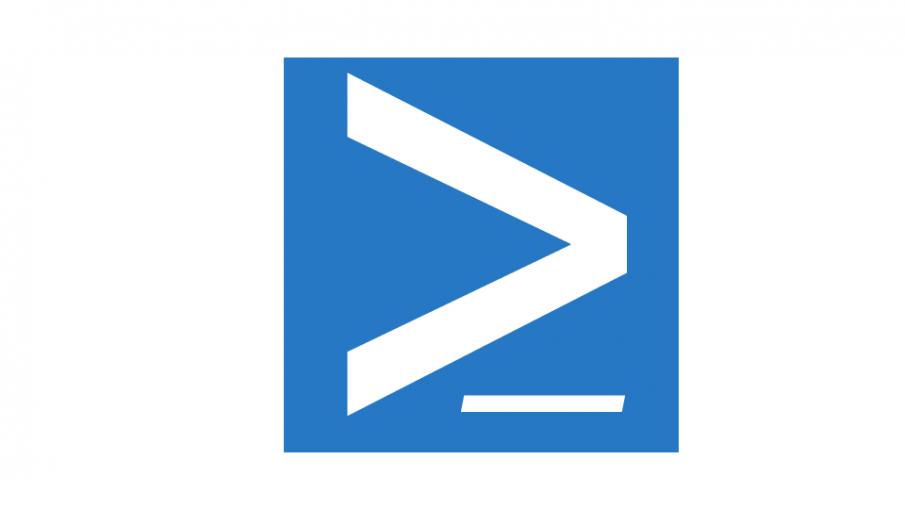Everybody knows that when you type a PowerShell command, this command will be automatically saved into history. Then, you can get the history with the following command:
PS > Get-History or PS > h or PS > History
But sometimes you may want to save a command into history without executing it for later execution or just for information.
You also can save a comment into history. Of course, you can do something like that:
PS > Start history
Start : This command cannot be run due to the error: The system cannot find the file specified.
At line:1 char:1
+ Start history
+ ~~~~~~~~~~~~~
+ CategoryInfo : InvalidOperation: (:) [Start-Process], InvalidOperationException
+ FullyQualifiedErrorId : InvalidOperationException,Microsoft.PowerShell.Commands.StartProcessCommand
PS > Get-Date
Sunday, April 30, 2017 13:54:59
PS > gci
Directory: C:\Users\Nicolas
Mode LastWriteTime Length Name
---- ------------- ------ ----
d-r--- 04/12/2017 07:03 Contacts
d-r--- 04/12/2017 07:03 Desktop
d-r--- 04/29/2017 19:10 Documents
d-r--- 04/29/2017 19:36 Downloads
d-r--- 04/12/2017 07:03 Favorites
d-r--- 04/12/2017 07:03 Links
d-r--- 04/12/2017 07:03 Music
d-r--- 12/18/2016 12:06 OneDrive
d-r--- 04/12/2017 07:03 Pictures
d-r--- 04/12/2017 07:03 Saved Games
d-r--- 04/12/2017 07:03 Searches
d-r--- 04/12/2017 07:03 Videos
PS > End history
At line:1 char:4
+ End history
+ ~
Missing statement block after 'end'.
At line:1 char:5
+ End history
+ ~~~~~~~
Unexpected token 'history' in expression or statement.
+ CategoryInfo : ParserError: (:) [], ParentContainsErrorRecordException
+ FullyQualifiedErrorId : MissingNamedStatementBlock
Now, I can check the history:
PS > h Id CommandLine -- ----------- 1 Start history 2 Get-Date 3 gci 4 End history
It works but you will get a lot of error messages into the PowerShell console. So the best practice is to use the # character before your comment or command:
PS > # Start history
PS > Get-Date
Sunday, April 30, 2017 13:32:06
PS > gci
Directory: C:\Users\Nicolas
Mode LastWriteTime Length Name
---- ------------- ------ ----
d-r--- 04/12/2017 07:03 Contacts
d-r--- 04/12/2017 07:03 Desktop
d-r--- 04/29/2017 19:10 Documents
d-r--- 04/29/2017 19:36 Downloads
d-r--- 04/12/2017 07:03 Favorites
d-r--- 04/12/2017 07:03 Links
d-r--- 04/12/2017 07:03 Music
d-r--- 12/18/2016 12:06 OneDrive
d-r--- 04/12/2017 07:03 Pictures
d-r--- 04/12/2017 07:03 Saved Games
d-r--- 04/12/2017 07:03 Searches
d-r--- 04/12/2017 07:03 Videos
PS > # End history
PS > h
Id CommandLine
-- -----------
1 # Start history
2 Get-Date
3 gci
4 # End history
It can be useful or just a gadget! It’s up to you!
Thanks for reading! You can follow me on Twitter @PrigentNico