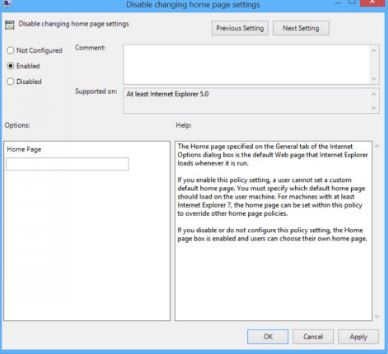There are various ways to set a home page in Internet Explorer. In this blog post, we will set the IE Home Page via GPO and registry.
Navigate to:
- User Configuration
- Policies
- Administrative Templates
- WindowsComponents
- Internet Explorer
Edit the “Disable changing home page settings” policy and select Enabled.
Another option: Use the registry to set the homepage
Deploy the following registry key:
[HKEY_CURRENT_USER\Software\Microsoft\Internet Explorer\Main] "Start Page"="http://www.DefaultWebSite.com/"
Use PowerShell to perform this task:
PS > Set-Location "HKCU:\Software\Microsoft\Internet Explorer\Main"
Next:
PS > Set-ItemProperty . -Name "Start Page" -Value "http://www.DefaultWebSite.com"
Thanks for reading! You can follow me on Twitter @PrigentNico