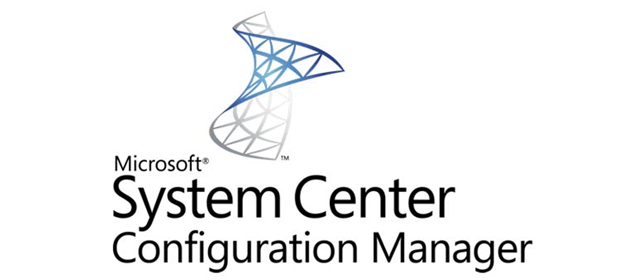When you plan to deploy new Microsoft software on your SCCM managed computers, you also need to synchronized WSUS updates for this new software. By default, you have to select in SCCM configuration, which software you want to sync. Go to:
- Administration
- Site Configuration
- Sites
- Select SCCM 2012 SUP site
- Configure Site Components
- Software Update Point
Be carefull that your SCCM console is connected to the CAS server (if SUP role is installed on CAS server).
Now you can select products:

You can change classifications (security updates, critical updates, …) with the classifications tab.
Thanks for reading! You can follow me on Twitter @PrigentNico