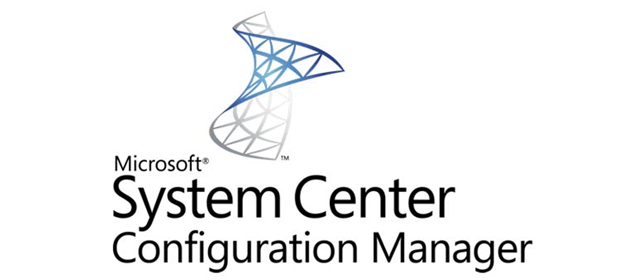SCCM 1511 contains many new features, such as the new Software Center. After updating SCCM, the new software center is not enabled by default:
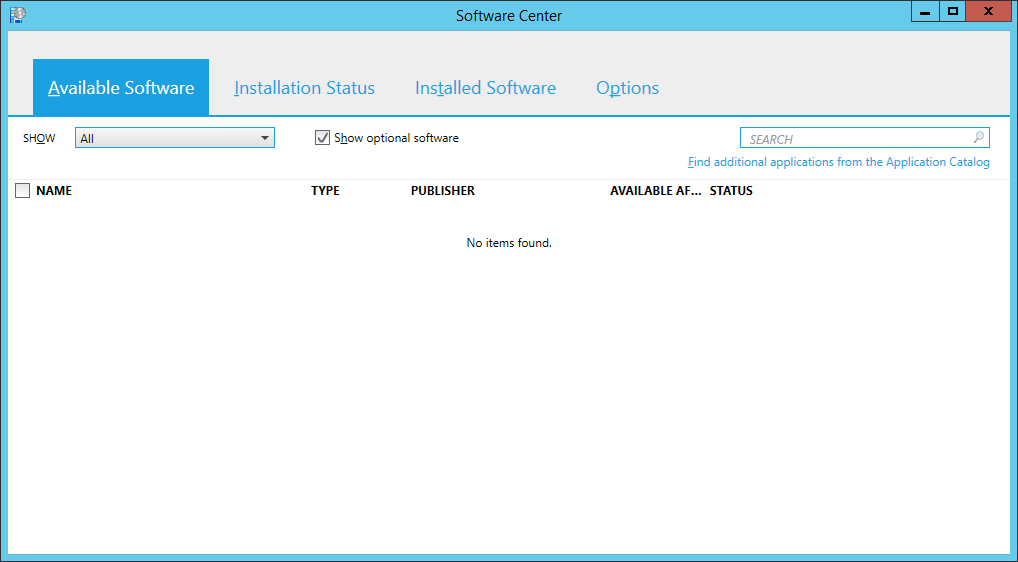
To enable the new software center, open your SCCM console and go to:
- Administration
- Client Settings
- Modify your Client Settings policy
- And select Computer Agent
You will see “Use New Software Center“, then select Yes
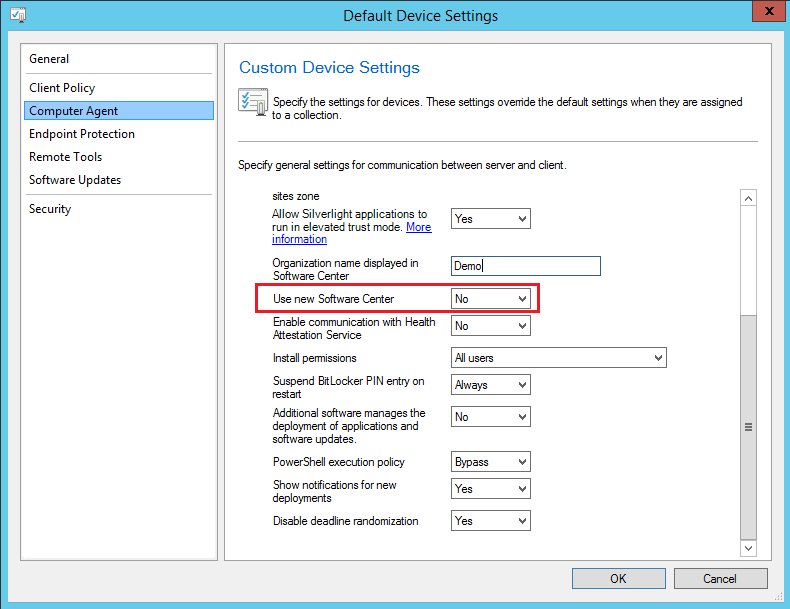
You have to refresh the machine policy and then you will get the new software center:
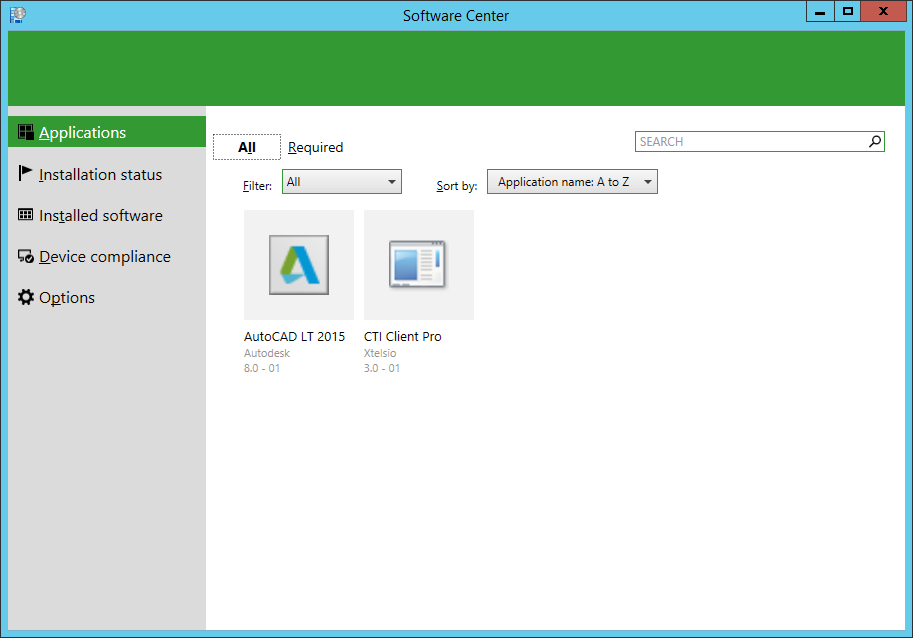
Before enabling for all users, you can run the new software center manually from the following directory: C:\Windows\CCM\ClientUX
Thanks for reading! You can follow me on Twitter @PrigentNico