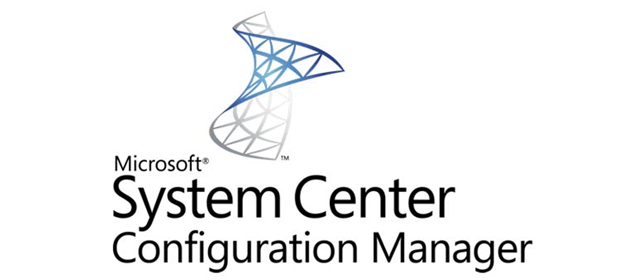First, start the SCCM console and navigate to:
> Software Library
> Operating System
> Task Sequences
and choose “Create Task Sequence Media”.
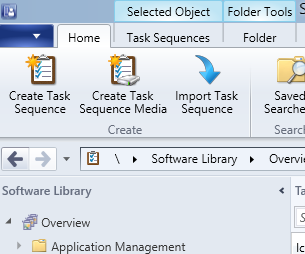
In the Select Media Type screen, select Bootable Media and click Next
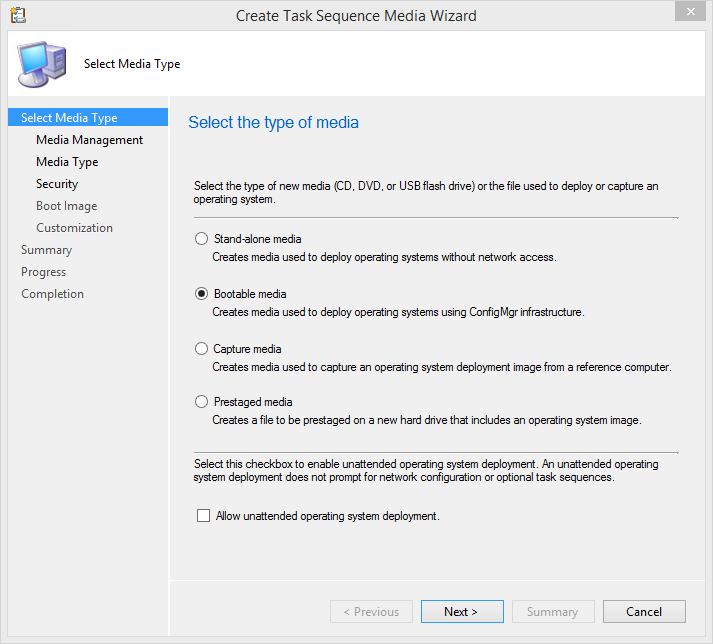
Select Dynamic
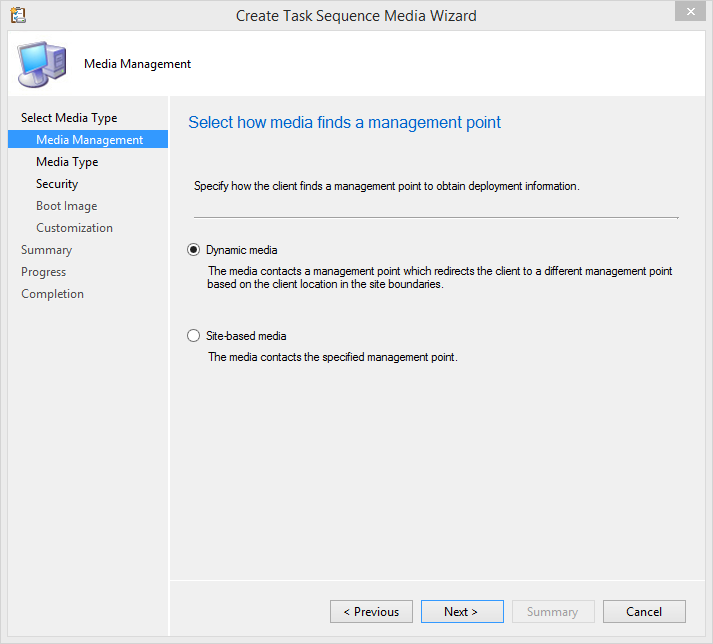
In the Media Type screen, select USB Drive to save the ISO file and click Next
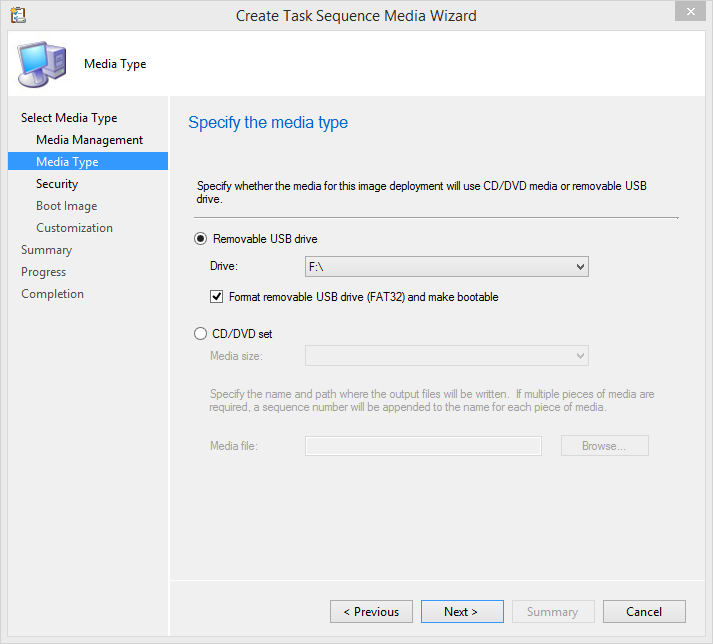
Select Protect media with a password and type a password
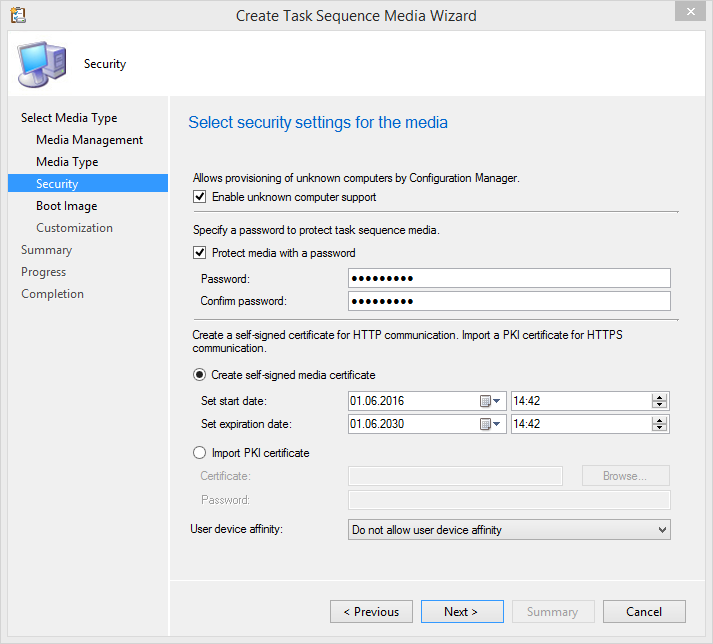
Select the boot image, distribution point and management points
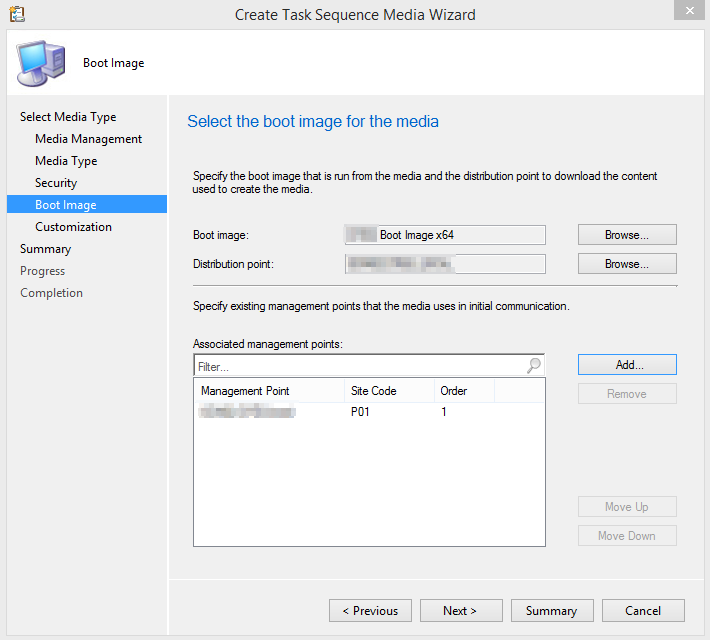
You can add some customization or leave blank
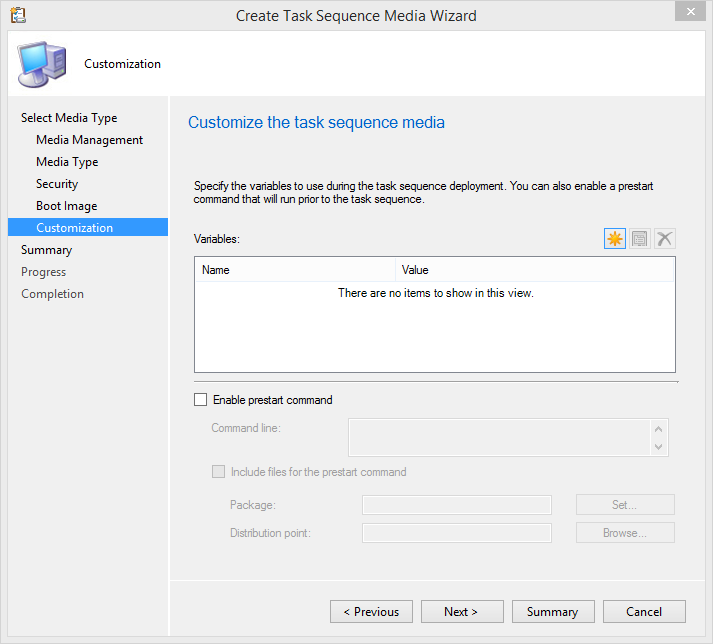
Next
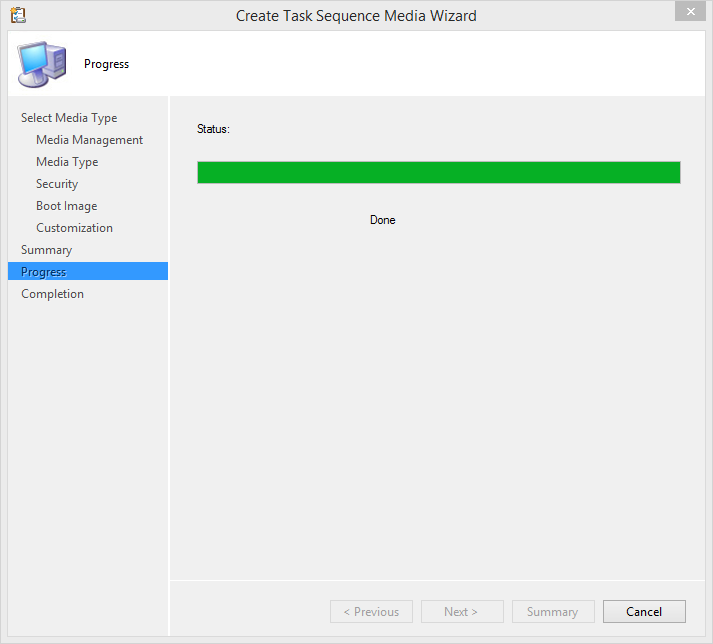
Your task sequence bootable media is created.