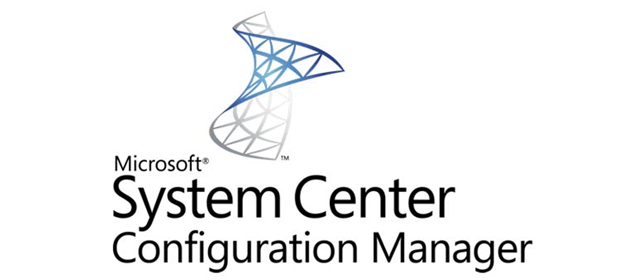The first thing to do is to download surface book drivers from the Microsoft website.
- Surface Book drivers and firmware: https://www.microsoft.com/en-us/download/details.aspx?id=49497
Next, download the zip file:
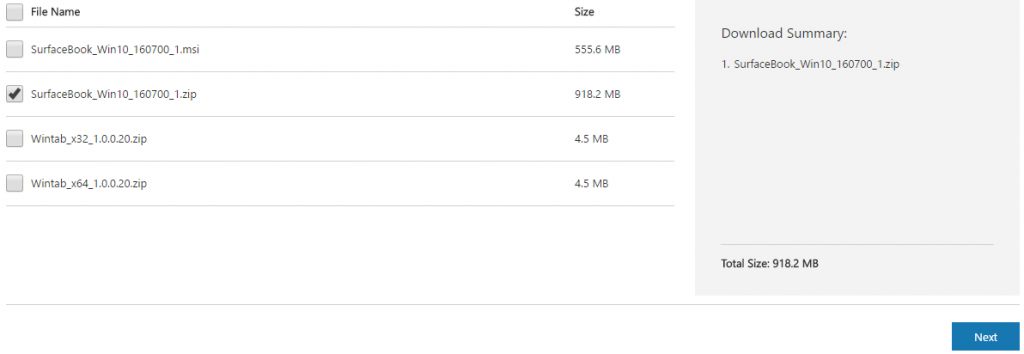
Once done, extract the zip file and copy the “drivers” folder on your SCCM server:
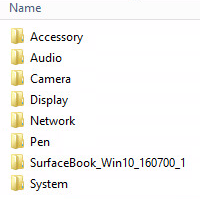
Now you can import drivers into SCCM
Operating Systems -> Drivers -> Right click and select “Import Driver”:
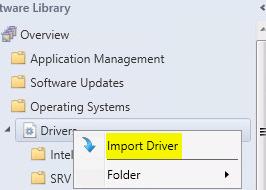
Browse to the folder containing drivers. You can use the UNC path:
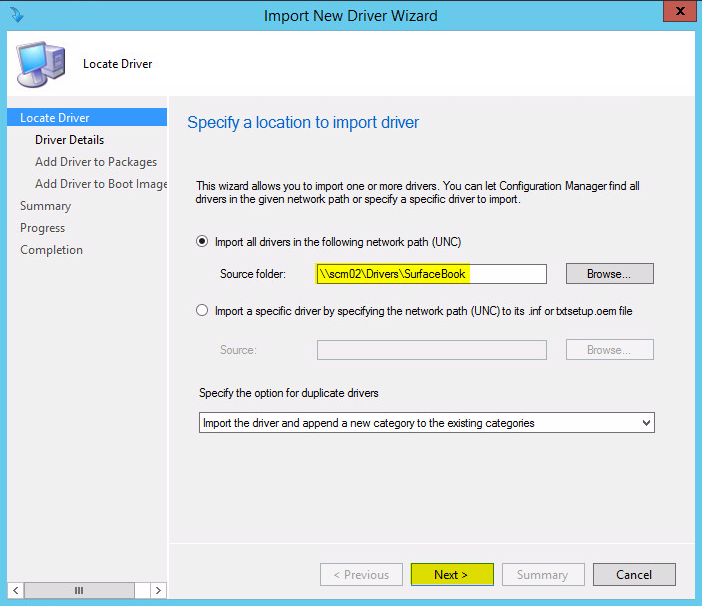
It’ll take a moment to validate driver information.
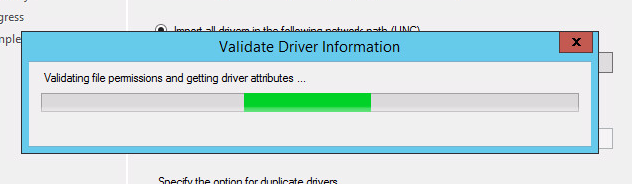
Then select a driver package if exist or create a new one
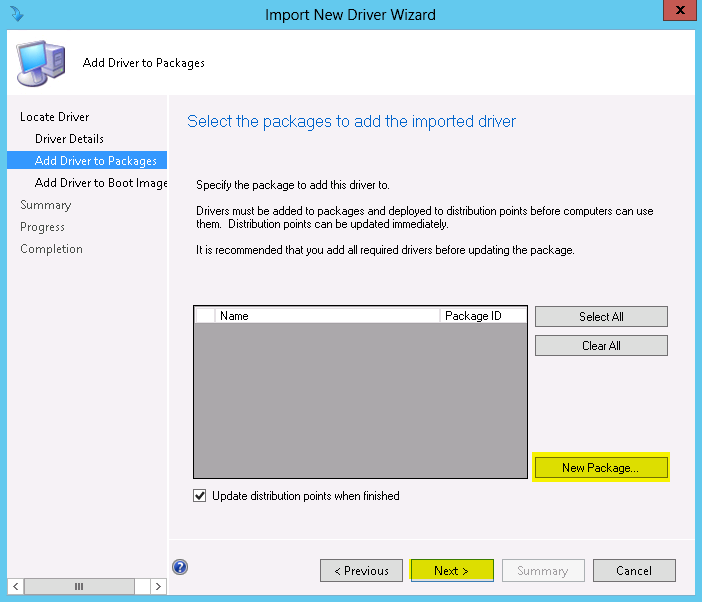
Create a driver package
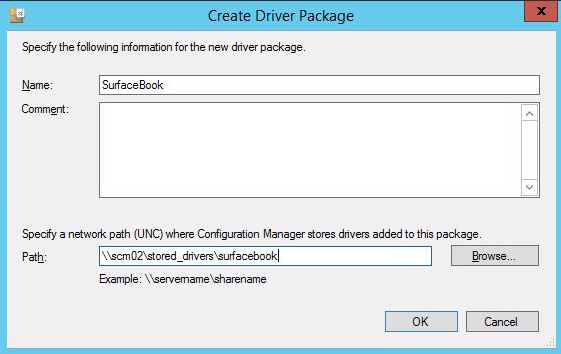
Now you can add drivers into your boot images. Be careful because SCCM will import all the drivers! So I recommend to import only network drivers. To do that, skip this step (click next).
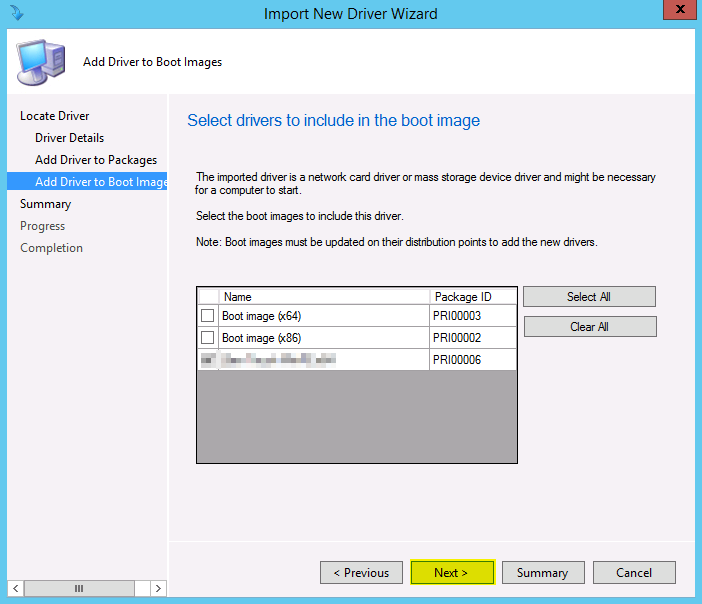
And edit your boot image and add network drivers for surface book:
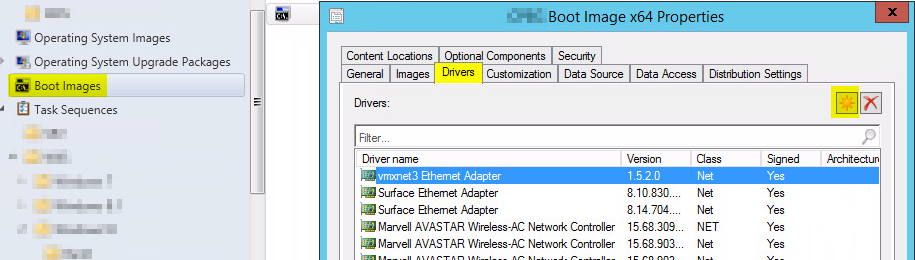
It’s done! Don’t forget to update distribution points.
Thanks for reading! You can follow me on Twitter @PrigentNico