In a security point of view, it is great to logout your sessions when you are inactive:
In Azure, you can configure the Portal to logout automatically based on inactivity time.
To do this:
- Open the Azure Portal
- Click on the Portal Settings Icon
- From the Portal Settings blade, choose a time
- Click on Apply
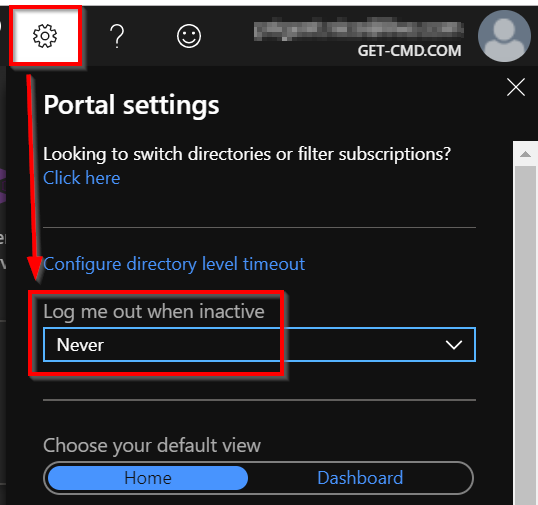
Thanks for reading! You can follow me on Twitter @PrigentNico

