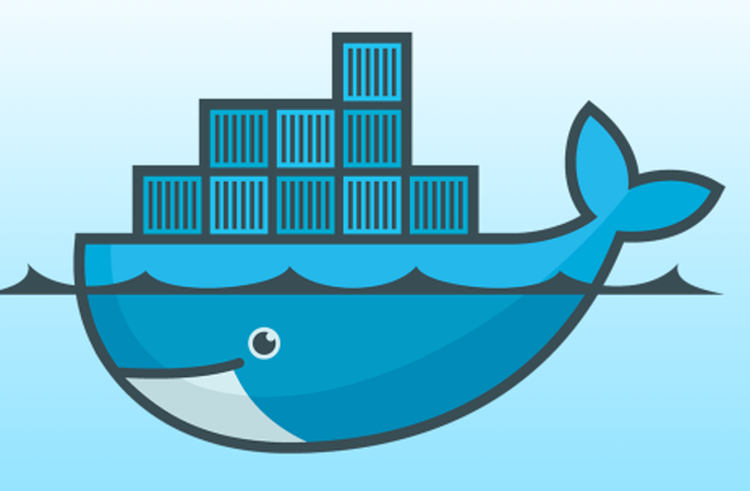As you may probably know, PowerShell can run in a Docker Container. Sometimes it can be useful to check if PowerShell is running inside a Docker Container instance before running a script for example. Then you can use this command:
PS C:\> Get-Service -Name cexecsvc Status Name DisplayName ------ ---- ----------- Running cexecsvc Container Execution Agent
The option is to check if the service cexecsvc exist. If yes then it means that you are inside a Docker Container because this service only exists inside Docker containers.
You can easily create a PowerShell function:
Function Test-InsideDockerContainer {
$DockerSvc = Get-Service -Name cexecsvc -ErrorAction SilentlyContinue
if($DockerSvc -eq $null ) {
return $false
}
else {
return $true
}
}
On my Container Host:
Thanks for reading! You can follow me on Twitter @PrigentNico