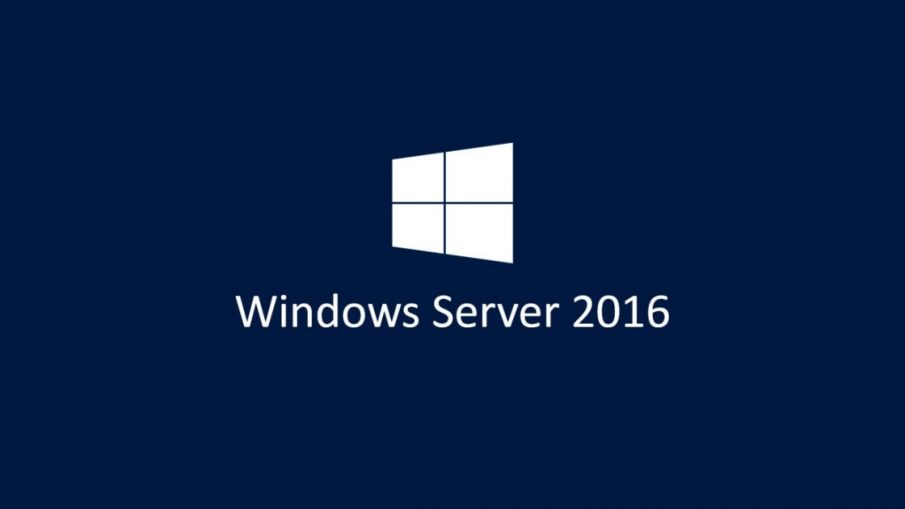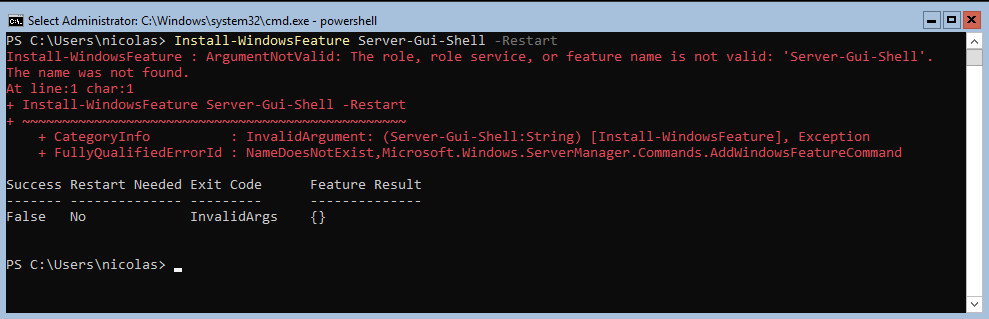From a Windows Server Core, if you want to switch Server Core to Server GUI version, you will try to run this command:
PS > Install-WindowsFeature Server-GUI-Shell -Restart
But you will get the following error:
PS > Install-WindowsFeature Server-GUI-Shell -Restart
Install-WindowsFeature : ArgumentNotValid: The role, role service, or feature name is not valid: 'Server-GUI-Shell'.
The name was not found.
At line:1 char:1
+ Install-WindowsFeature Server-GUI-Shell -Restart
+ ~~~~~~~~~~~~~~~~~~~~~~~~~~~~~~~~~~~~~~~~~~~~~~~~
+ CategoryInfo : InvalidArgument: (Server-GUI-Shell:String) [Install-WindowsFeature], Exception
+ FullyQualifiedErrorId : NameDoesNotExist,Microsoft.Windows.ServerManager.Commands.AddWindowsFeatureCommand
Success Restart Needed Exit Code Feature Result
------- -------------- --------- --------------
False No InvalidArgs {}
How to Fix?
You can’t… In Server 2016, a Server Core installation cannot be turned into a GUI installation.
More information here: https://blogs.technet.microsoft.com/windowsserver/2017/04/05/switching-between-windows-server-2016-server-core-and-desktop-experience/
Thanks for reading! You can follow me on Twitter @PrigentNico