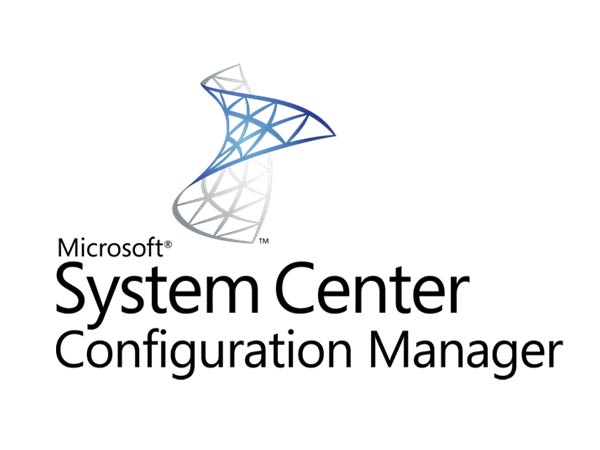When deploying SCCM Software Updates, you may get the following error:
The Software Change Returned Error Code 0x80070543 (-2147023549)
Fix
To resolve this issue, follow these steps:
- Click Start, click Run, type dcomcnfg.exe, and then click OK.
- Click OK if you receive the UAC prompt.
- In the console tree, expand Component Services, and then expand Computers.
- Right-click My Computer, and then click Properties.
- Click the Default Properties tab.
- Select Connect in the Default Authentication Level list if it is set to None
- Select Identify in the Default Impersonation Level list.
- Click OK, and then click Yes to confirm the selection.
- Close Component Services console.
Refresh the SCCM client policy and wait until the software updates is successfully installed.
Thanks for reading! You can follow me on Twitter @PrigentNico