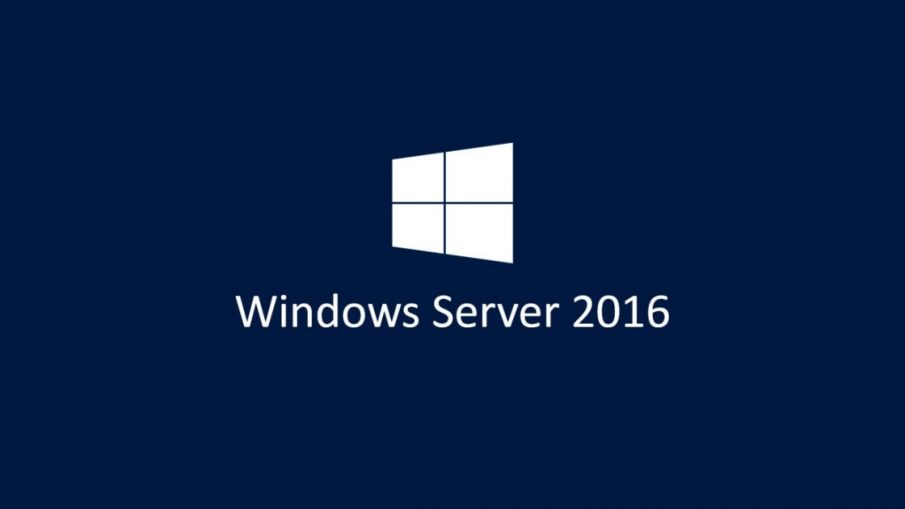At any time after installing Windows Server 2016, you may want to upgrade to higher version. It means that it’s possible to upgrade Windows server 2016 Standard to Datacenter. To perform this task, you can of course use Windows PowerShell.
First, we can display the current version with the DISM utility:
PS > DISM /online /Get-CurrentEdition
In this case, my Windows Server edition is “Standard”.
Now, I can easily upgrade to the datacenter edition using DISM:
PS > DISM /online /Set-Edition:<edition> /ProductKey:XXXXX-XXXXX-XXXXX-XXXXX-XXXXX /AcceptEula
Wait a few seconds while removing package called “Microsoft-Windows-ServerStandardEdition” and then press “Y” to restart the server.
Windows Server is upgrading…
Now, let’s confirm the new version:
Thanks for reading! You can follow me on Twitter @PrigentNico