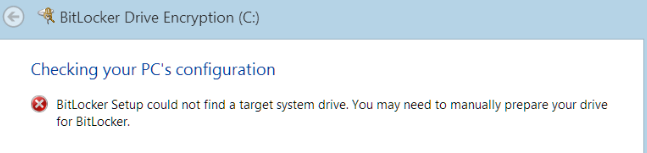When trying to setup BitLocker, you may get the following error on Windows 8.x and Windows 10:
BitLocker Setup could not find target system drive. You may need to manually prepare your drive for BitLocker.
Why?
There is not enough space to encrypt your hard drive. The active partition must be reduced, it should contain a minimum of 10 percent of free space. So, insufficient free disk space prevent BitLocker to operate.
Fix
That’s pretty easy, you just need to free up some space on your hard drive. So you must shrink your partition and re-run the setup again.
To shrink the drive, Right click “This PC“:
- Manage
- Disk Management
- Right click your drive and Shrink Volume...
You can also use the following command:
PS > bdehdcfg -target c: shrink -size XXX -quiet -restart
This command will shrink the C:\ drive and create a system partition of XXXMB
Additional Information
Thanks for reading! You can follow me on Twitter @PrigentNico