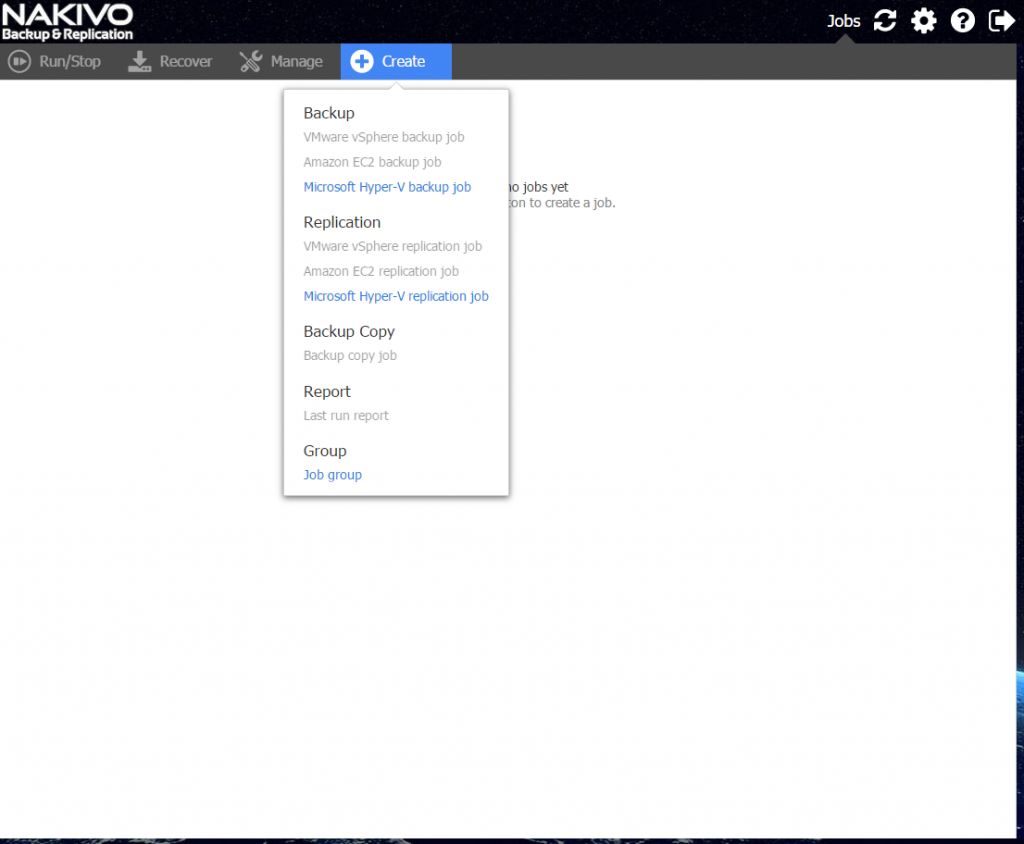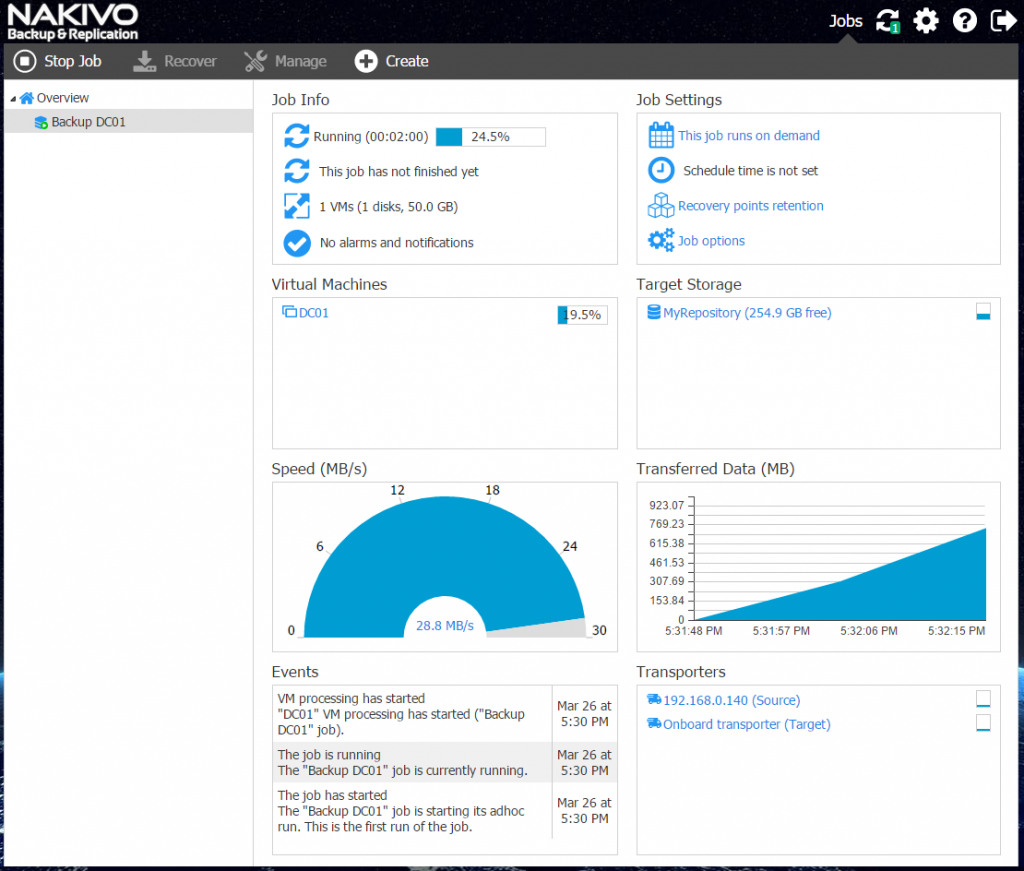NAKIVO Backup & Replication v7 has just been released!
Available for VMware vSphere and Microsoft Hyper-V, the new version add the following key features:
- Support for Hyper-V 2016 and 2012 (R2)
- Support for VMware vSphere v6.5
- Hyper-V Backup and Hyper-V Replication
- Active Directory integration
- Skip swap files and partitions
- Activity Management
NAKIVO Backup & Replication simplifies and automates Hyper-V backup, and provides a variety of recovery options. NAKIVO can also create and maintain identical copies of Hyper-V VMs on a target server. The product is designed to support large environments, so let’s take a look at the architecture:
It consists of the following components:
- Director: The Director is the central management instance of the product: it provides the Web user interface, discovers and maintains the inventory of a virtual infrastructure, enables the ability to create and run jobs, manages backup repositories.
- Transporter: it performs backup, replication, and recovery, as well as data compression, deduplication, and encryption.
- Backup Repository: A Backup Repository is a folder used by NAKIVO Backup & Replication to store VM backups.
Download
First of all, you must download Nakivo B&R v7 from the official website.
Installation
NAKIVO Backup & Replication can be installed on a virtual or physical machine. The setup for the software is pretty straighforward.
After installing the Director, you must connect your Hyper-V host:
Wait a few seconds…
Next, add a Transporter:
Finally, you must add a backup repository.
You can add the following types of backup repository:
- Local folder on assigned transporter: directly attached storage or locally mounted share.
- Remote CIFS share: network share utilized by transporter through CIFS interface.
- Remote NFS share: network share utilized by transporter through NFS interface.
- Amazon EBS: EBS storage attached to transporter running in Amazon EC2 instance.
Create the first Backup Job
Once the software was installed on the Hyper-V host, it offered complete visibility into the infrastructure through the web console.
After the initial configuration you are redirected to the job creating wizard. Now we will add our first Hyper-V Backup Job.
Select the Virtual Machine you want to backup
Select the backup repository used by the job
Schedule the backup. Backup jobs can be configured to run daily, weekly, monthly, yearly or periodically.
Now, When I run the backup job, Nakivo Backup & Replication will take a “Temporary” snapshot of the Virtual Machine.
Open the Hyper-V Manager console and notice the temporary snapshot.
Reporting & Monitoring
Each job can be monitored in a real time and we are able to view all backup activity.
When the backup job is completed, you can generate a report
Restore Job
Of course you can create a restore job! You can easily restore:
- Full Virtual Machine
- File
- Exchange Object
- Active Directory Object
Here, I can restore an Active Directory Service Account. First, select the VM to restore, and the recovery point.
The default is to use the latest recovery point.
Done!
Additional Information
- NAKIVO Website
- What’s New in V7
- NAKIVO Help and Support Center
- NAKIVO Backup & Replication Knowledge Base
Conclusion
Nakivo product has come a long way in a short time. Every version they release gets easier and easier to use which makes administration tasks simple. There are many competitors such as Veeam Software, but I think that Nakivo Backup and Replication is a very interesting and powerful product. In my opinion, Nakivo B&R is a good choice based on the simplicity of the product, the speed at which the product can create backups and do restores, and the simple web interface that can be accessed from any web browser.
NBR was very easy to integrate in my existing Hyper-V environment.
Furthermore, the Nakivo staff has been great and very responsive.
Thanks for reading! You can follow me on Twitter @PrigentNico