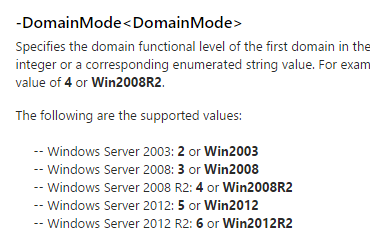Building a Windows Server 2016 as a Domain Controller is pretty easy using Windows PowerShell. But when you try to deploy Active Directory by specifying Windows Server 2016 Functional level, you may get the following error:
Cannot convert value “Win2016” to type “Microsoft.DirectoryServices.Deployment.Types.DomainMode”.
Error: “Unable to match the identifier name Win2016 to a valid enumerator name. Specify one of the following enumerator names and try again: Win2008, Win2008R2, Win2012, Win2012R2, WinThreshold, Default”
Let’s start by running the following command to deploy your Active Directory:
PS C:\Users\Administrator> Install-ADDSForest ` -CreateDnsDelegation:$false ` -DatabasePath "C:\Windows\NTDS" ` -DomainMode "Win2016" ` -DomainName "get-cmd.Local" ` -DomainNetbiosName "get-cmd" ` -ForestMode "Win2016" ` -InstallDns:$true ` -LogPath "C:\Windows\NTDS" ` -NoRebootOnCompletion:$false ` -SysvolPath "C:\Windows\SYSVOL" ` -Force:$true
PowerShell returns an error because “Win2016” is not a supported value. The DomainMode and ForestMode values does not exist. It seems that Microsoft does not add this enumerator name. If you check the documentation on this web site: https://technet.microsoft.com/en-us/library/hh974720(v=wps.630).aspx you will notice that the Win2016 value is missing.
Fortunately, you can still use the integer value. So just use “7” instead of “Win2016” and you can deploy your Active Directory!
PS C:\Users\Administrator> Install-ADDSForest ` -CreateDnsDelegation:$false ` -DatabasePath "C:\Windows\NTDS" ` -DomainMode "7" ` -DomainName "get-cmd.Local" ` -DomainNetbiosName "get-cmd" ` -ForestMode "7" ` -InstallDns:$true ` -LogPath "C:\Windows\NTDS" ` -NoRebootOnCompletion:$false ` -SysvolPath "C:\Windows\SYSVOL" ` -Force:$true
Thanks for reading! You can follow me on Twitter @PrigentNico