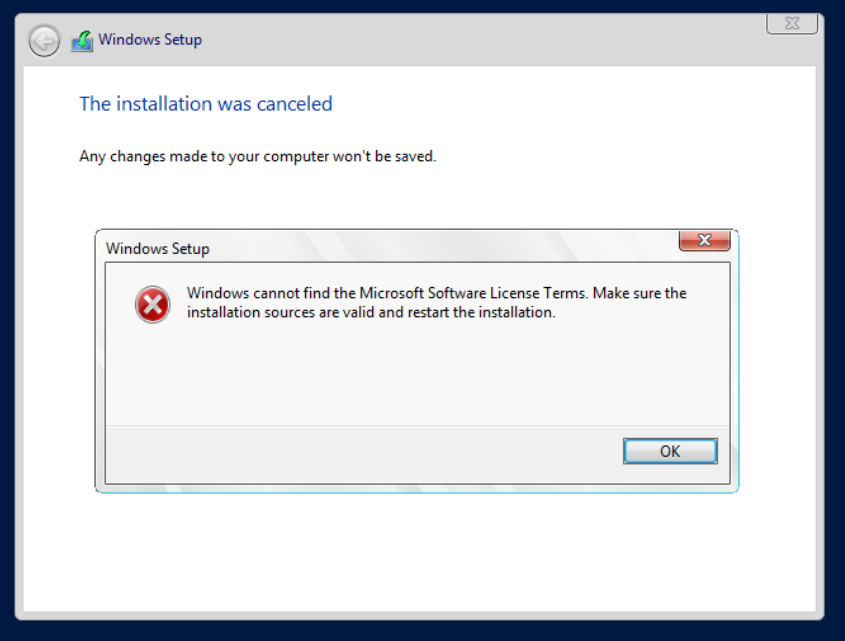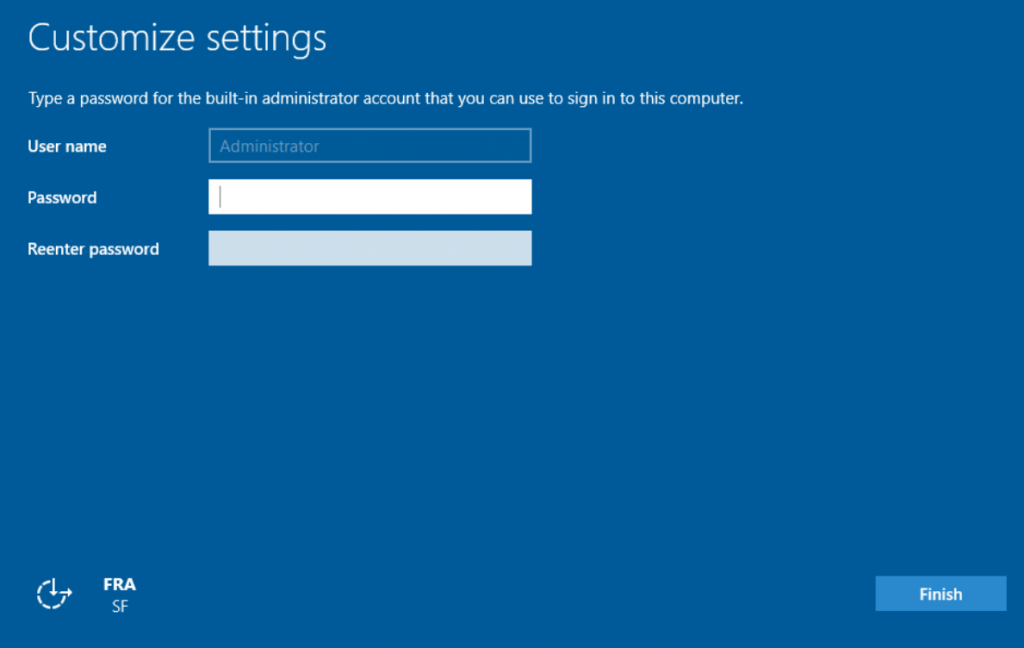When you try to install Windows Server 2016 in a virtual machine on Hyper-V, you may get the following error:
“Windows cannot find the Microsoft Software License Terms. Make sure the installation sources are valid and restart the installation.”
It means that your VM has not enough memory assigned. In this example, I assigned 512MB to my virtual machine which is not enough. So I increased to 1024MB and restart the installation process without error:
Thanks for reading! You can follow me on Twitter @PrigentNico