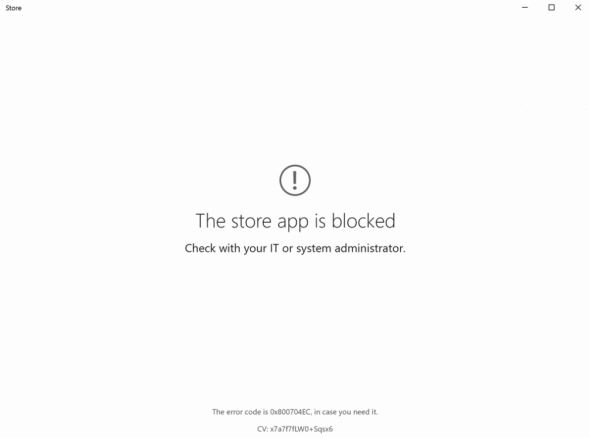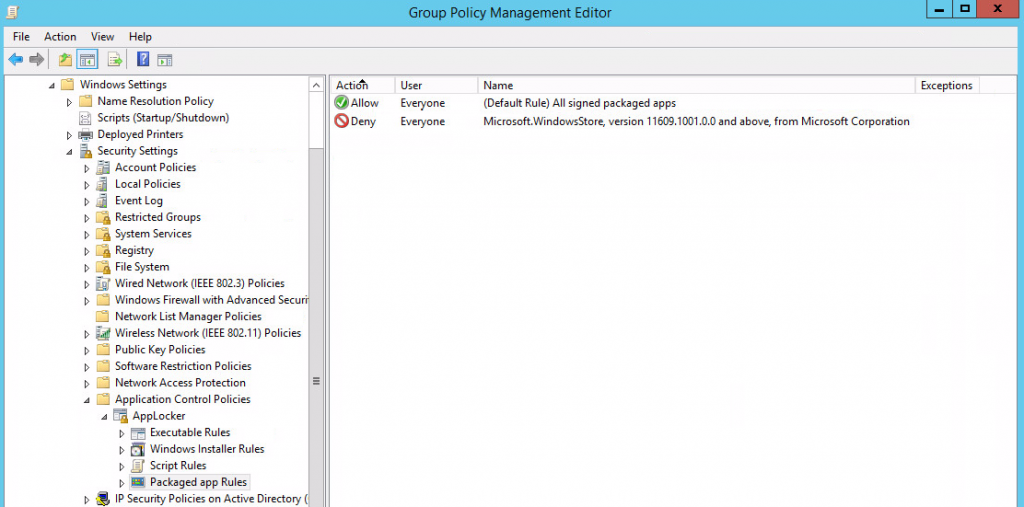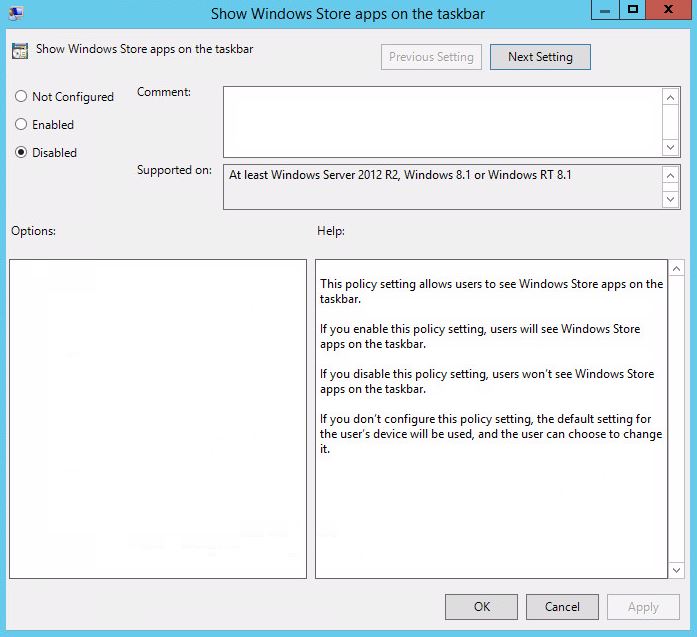You may want to hide the Windows Store App in Windows 10. You can achieve this goal by GPO and Windows PowerShell.
Disabling Store App
Open the GPMC console and navigate to:
- User Configuration
- Policies
- Administrative Templates
- Windows Components
- Store
- Windows Components
- Administrative Templates
- Policies
Open the “Turn off the Store application” policy and select “enabled“.
Now, try to open the Windows Store, and you will see the following warning:
Another option is AppLocker. You can block the Windows Store App from GPMC Editor:
- Computer Configuration
- Policies
- Administrative Templates
- Windows Settings
- Security Settings
- Application Control Policies
- AppLocker
- Application Control Policies
- Security Settings
- Windows Settings
- Administrative Templates
- Policies
Removing Store App
Use Windows PowerShell to completely remove the Windows Store App in Windows 10:
PS > Get-AppxPackage -allusers Microsoft.WindowsStore | Remove-AppxPackage
The above command uninstalls the Windows Store App for all user accounts. If you want to remove the Store for a specific user account, use the following command:
PS > Get-AppxPackage -user UserNameHere Microsoft.WindowsStore | Remove-AppxPackage
Now If you want to completely uninstall the Store App from the Windows image on your machine, use this command:
PS > $Packages = 'Microsoft.StorePurchaseApp','Microsoft.WindowsStore' PS > Get-AppxProvisionedPackage -Online | Where-Object DisplayName -In $Packages | Remove-ProvisionedAppxPackage -Online | Out-Null
Note: It means that when you will create a new user account on the machine, Windows Store will not be available.
Hiding Store Apps from TaskBar
To finish, you can also remove the Windows Store App from the TaskBar. Go to:
- User Configuration
- Policies
- Administrative Templates
- Start Menu and Taskbar
- Administrative Templates
- Policies
Open the “Show Store apps on the taskbar” policy and select “Disabled“. Note this policy will also remove all the Store Apps from the taskbar.
Thanks for reading! You can follow me on Twitter @PrigentNico