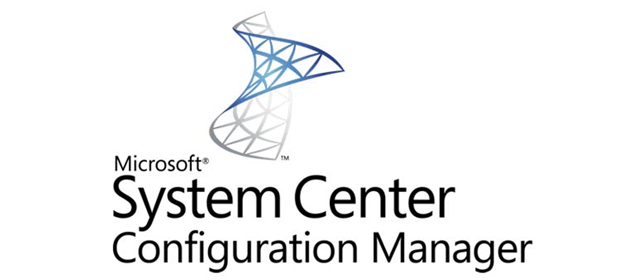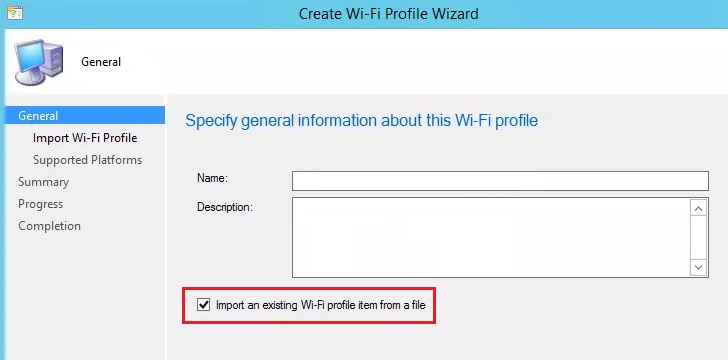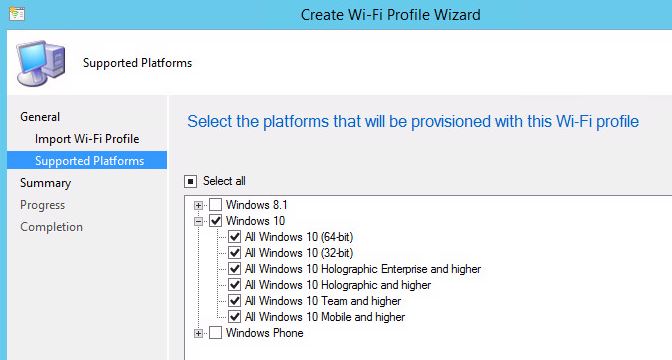SCCM WiFi profiles are used to deploy a WiFi configuration to SCCM managed computers. You can perform this task by GPO but we won’t cover this scenario. Note that you cannot specify a WiFi password in the SCCM wizard. So, we will export WiFi profile in XML format using the netsh command.
First, we list all the WiFi profiles on the device:
PS > netsh wlan show profiles
Profiles on interface Wi-Fi:
Group policy profiles (read only)
---------------------------------
<None>
User profiles
-------------
All User Profile : NicoWiFi
Only one profile: “NicoWiFi”
Next, we will export this profile in XML file. Be sure you have administrator privileges to perform this task:
PS > netsh wlan export profile name=”NicoWiFi” folder=C:\Export key=clear Interface profile "NicoWiFi" is saved in file "C:\Export\Wi-Fi-NicoWiFi.xml" successfully.
Note: To display the key in plain text, set key=clear.
Now, you can open the XML file:
<?xml version="1.0"?> -<WLANProfile xmlns="http://www.microsoft.com/networking/WLAN/profile/v1"> <name>NicoWiFi</name> -<SSIDConfig> -<SSID> <hex>63726456955785636E7068</hex> <name>NicoWiFi</name> </SSID> </SSIDConfig> <connectionType>ESS</connectionType> <connectionMode>auto</connectionMode> -<MSM> -<security> -<authEncryption> <authentication>WPA2PSK</authentication> <encryption>AES</encryption> <useOneX>false</useOneX> </authEncryption> -<sharedKey> <keyType>passPhrase</keyType> <protected>false</protected> <keyMaterial>!!!KEY!!!</keyMaterial> </sharedKey> </security> </MSM> -<MacRandomization xmlns="http://www.microsoft.com/networking/WLAN/profile/v3"> <enableRandomization>false</enableRandomization> </MacRandomization> </WLANProfile>
The XML file is ready to be imported into SCCM console. Go to:
- Assets and Compliance
- Compliance Settings
- Company Resource Access
- Wi-Fi Profiles
Check the following box: Import an existing Wi-Fi profile item from a file:
Select Windows 10 platform:
Now the last step is to deploy the profile on your SCCM collection. So, just right-click the Wi-Fi profile and select Deploy. Refresh the SCCM policy on your client to get this profile.