Remote Access health check with PowerShell
DirectAccess allows remote users to securely access internal network resources. You can use the “Get-RemoteAccessHealth” cmdlet to check services status with PowerShell. Just run the following command:
Get-RemoteAccessHealth | ft -AutoSize
The output will be something like the following:
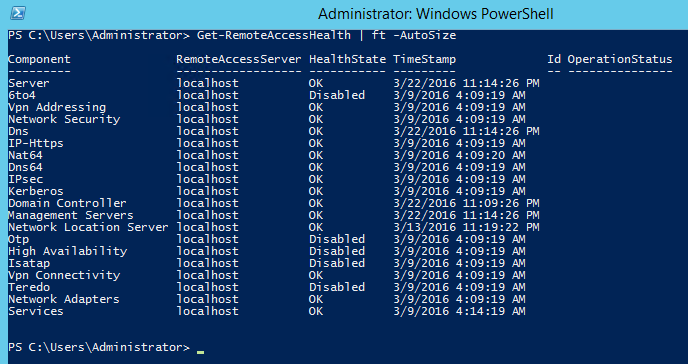
You can get some statistics with the “Get-RemoteAccessConnectionStatisticsSummary” cmdlet:
Get-RemoteAccessConnectionStatisticsSummary
Remember to use the “-ComputerName” parameter for remote server:
Get-RemoteAccessConnectionStatisticsSummary -ComputerName YourServer
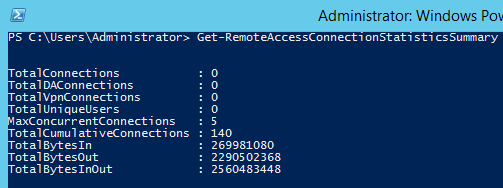
Thanks for reading! You can follow me on Twitter @PrigentNico

