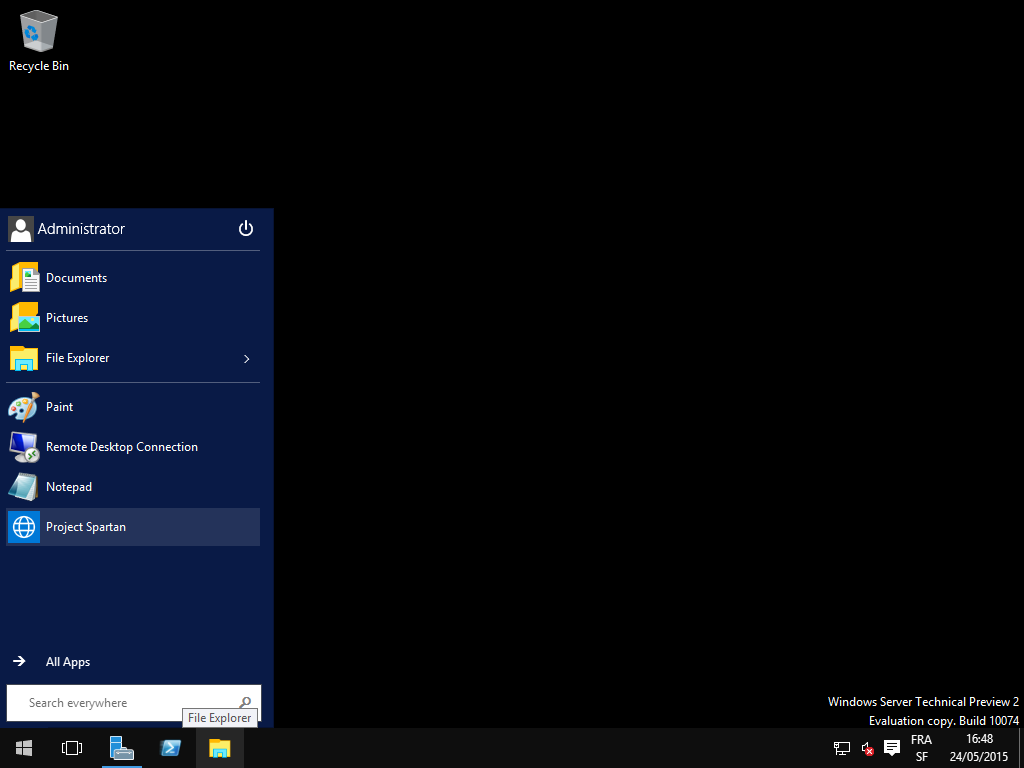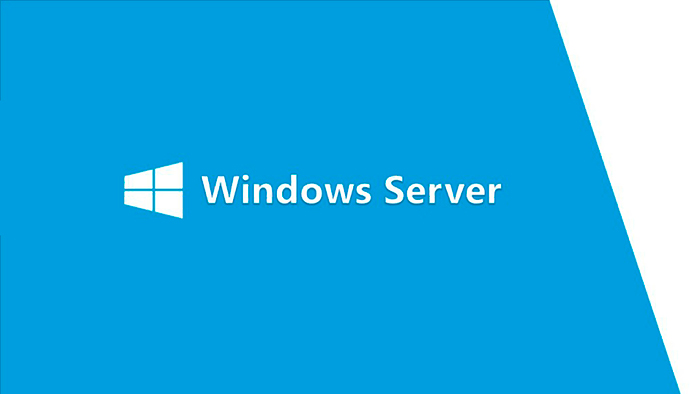You can download the technical preview here.
Installation
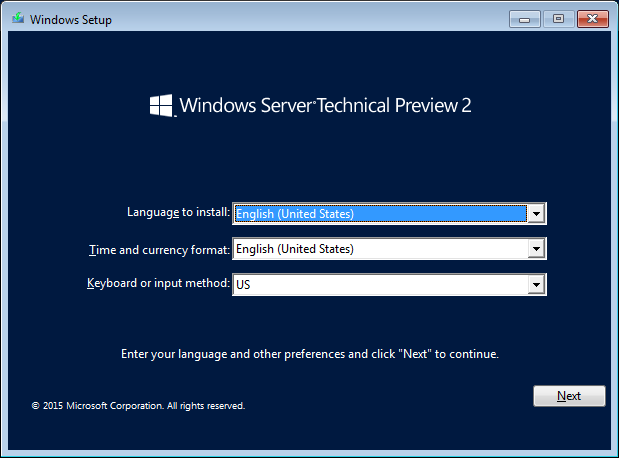
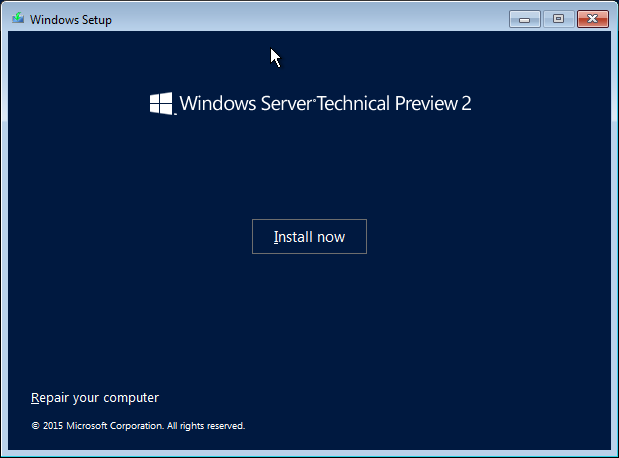
You can choose the second option “with local admin tools”. It will install Server Manager panel.
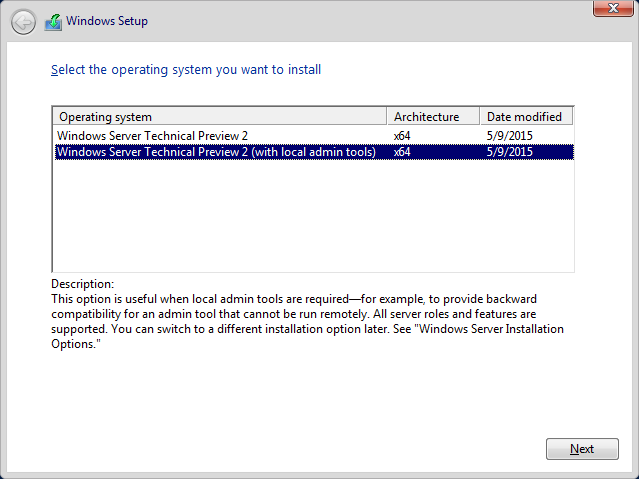
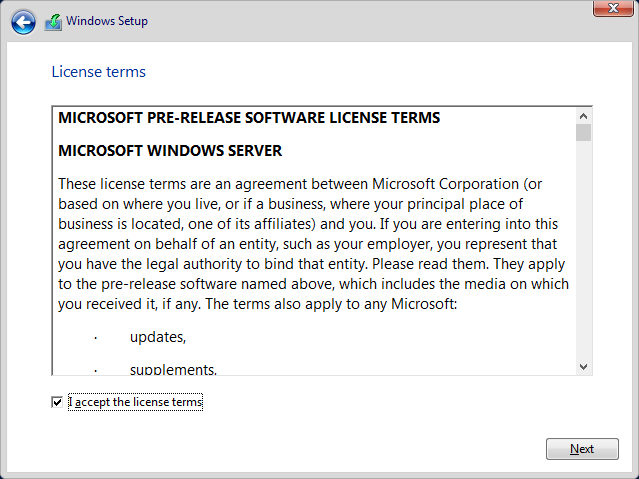
Upgrade or install from scratch
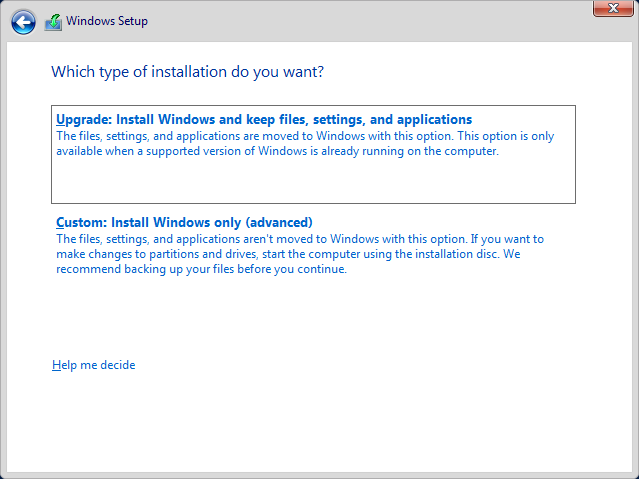
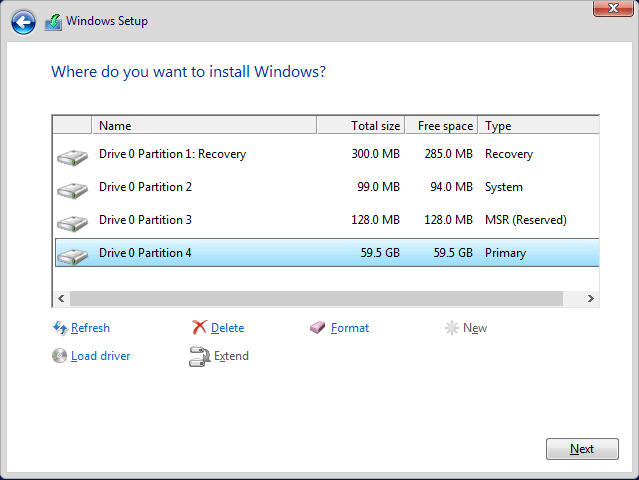
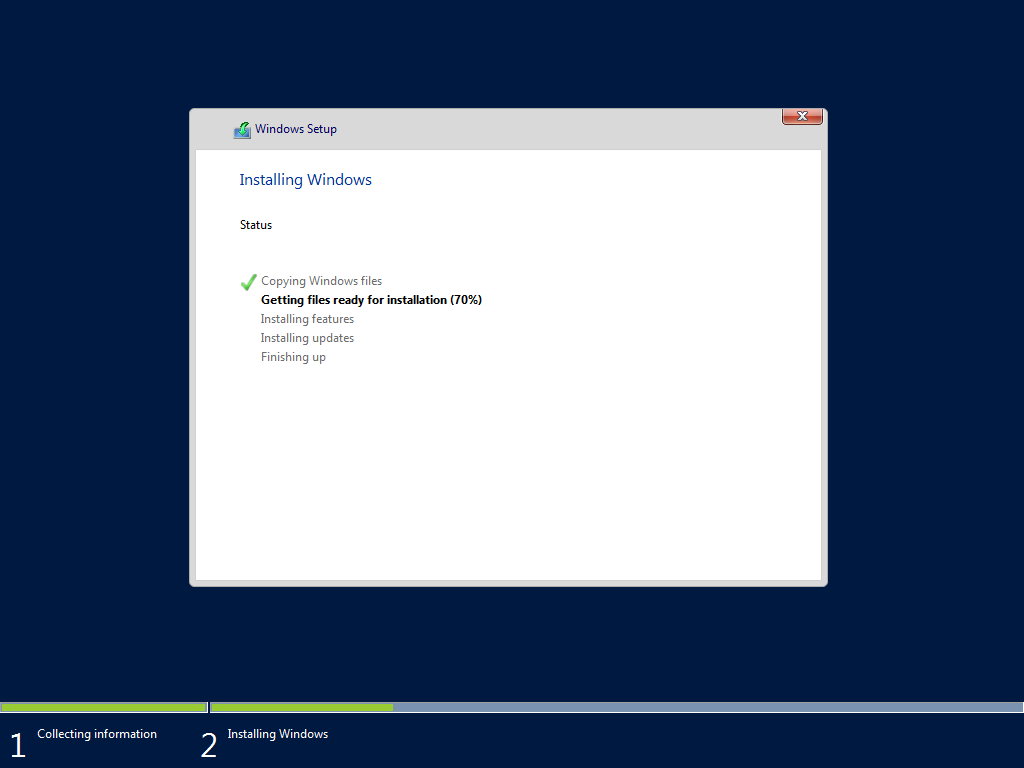
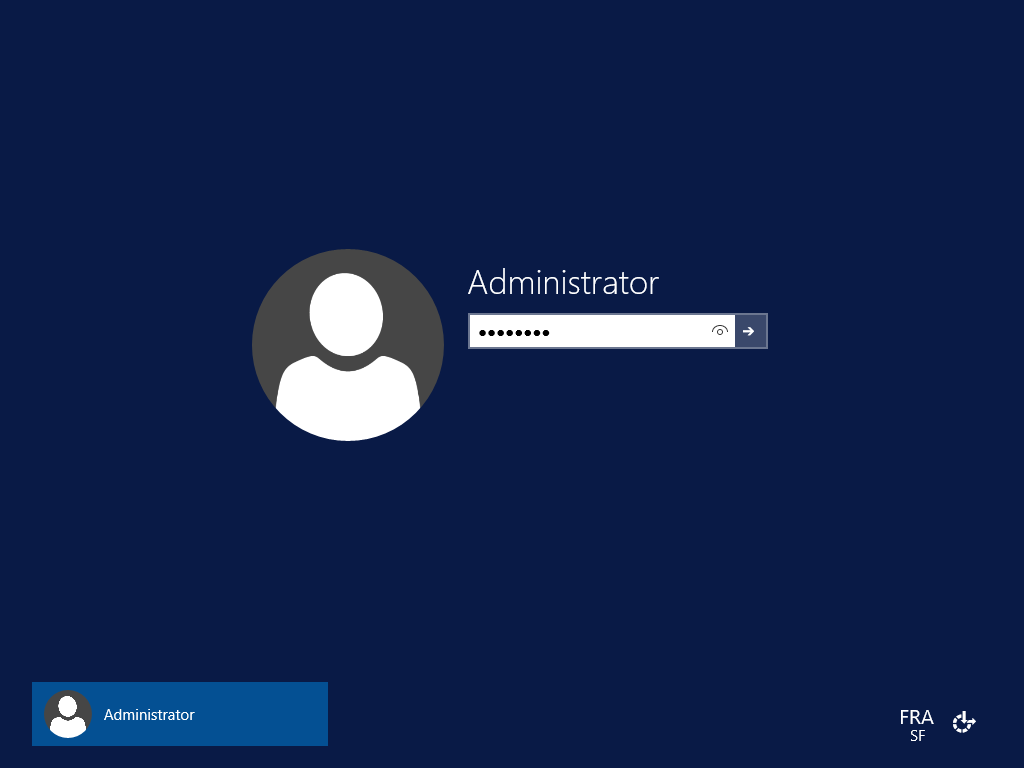
When it’s done, you only have cmd and server manager
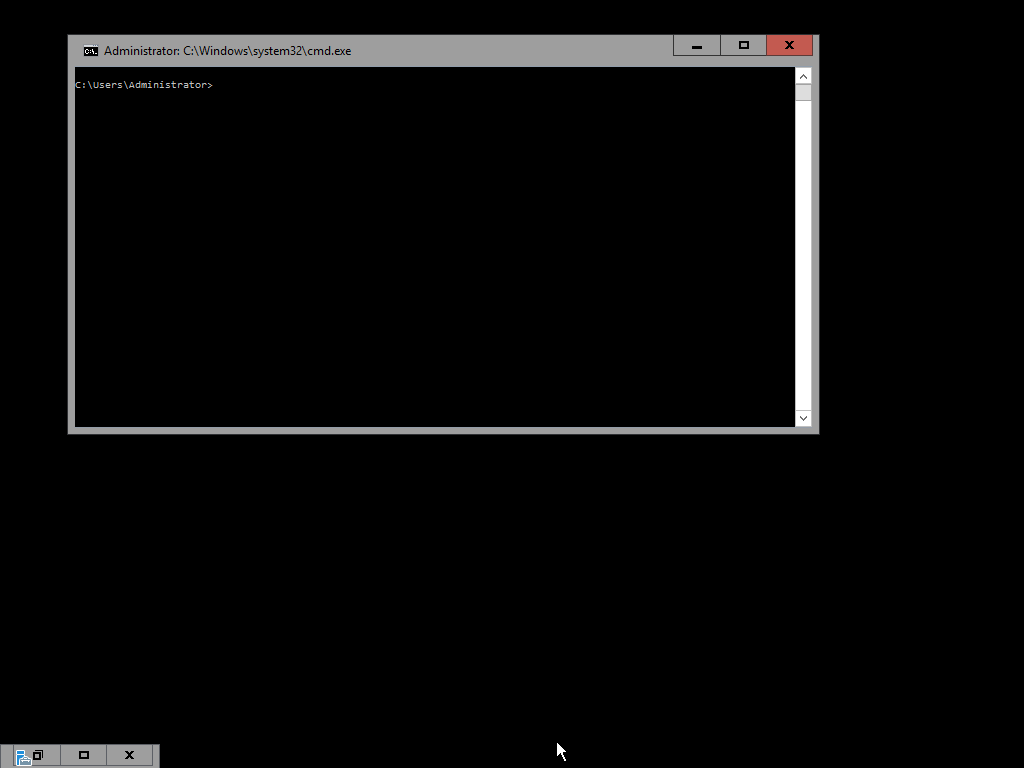
Open Server manager and install the feature : “Server Graphical Shell”
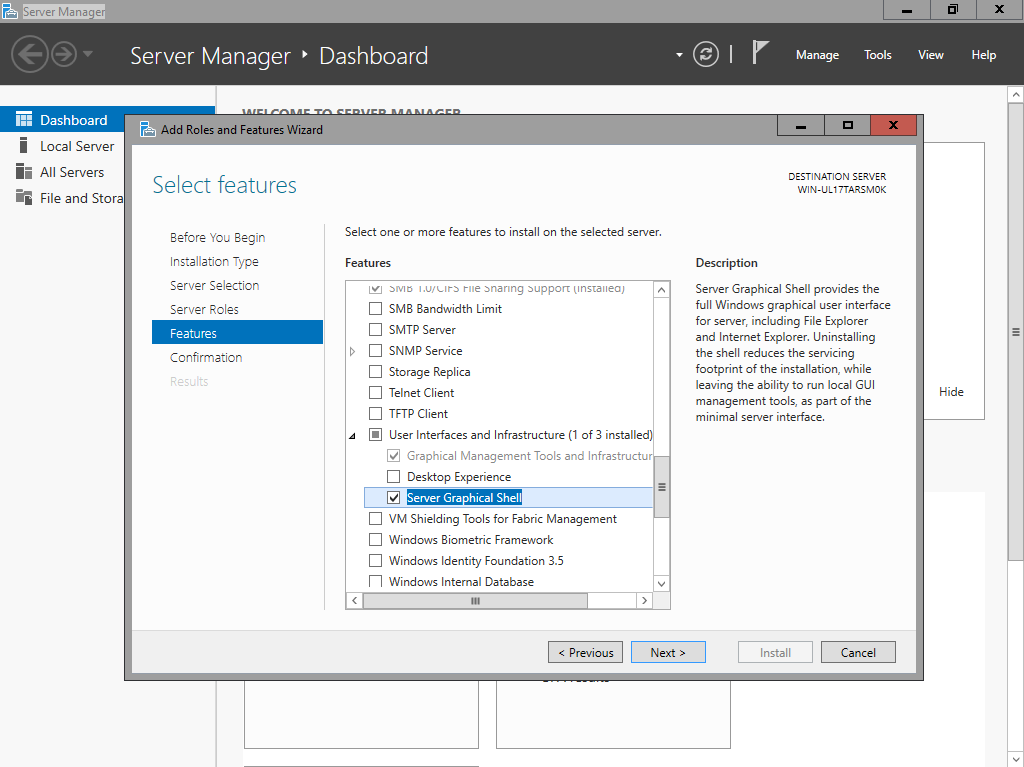
After one reboot, your windows server 2016 is ready.