Sometimes, you may have this error when you run a cmdlet from the MpProvider powershell module whereas the module is well imported.
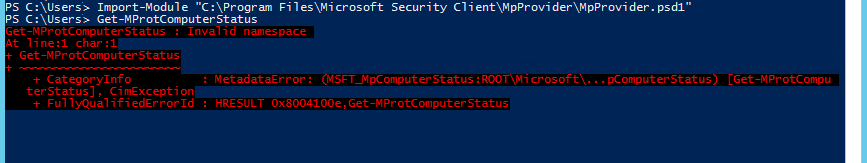
The root cause is WMI repository. It means that WMI is corrupted.
What is the WMI repository ?
It is the database that stores meta-information and definitions for WMI classes.
How to fix this issue ?
1/ First, you need to stop the winmgmt service. It will also stop IP Helper Service and SMS Agent Host service. Check that the service is well stopped by running the command again.
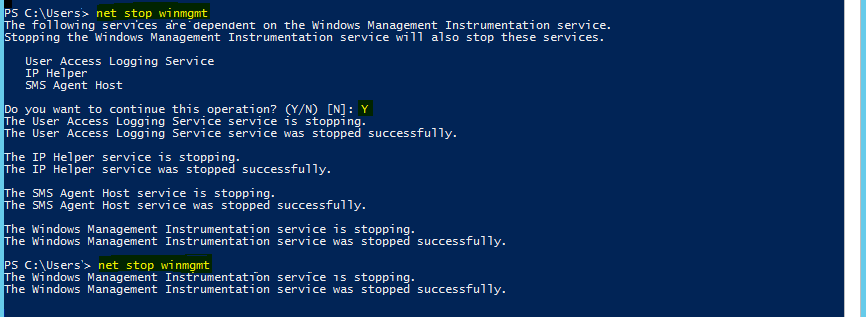
2/ Next, you rename the following folder : C:\Windows\System32\wbem\Repository
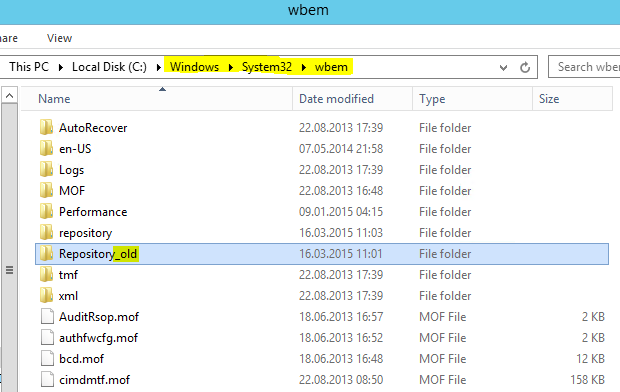
3/ Uninstall the EPM client
4/ Reboot the computer. It will create a new Repository folder.
5/ Ok, now install the EPM client
6/ Import the powershell module and run a cmdlet to check that WMI repository is OK.
Source that help me to solve my issue : http://blogs.technet.com/b/askperf/archive/2009/04/13/wmi-rebuilding-the-wmi-repository.aspx

