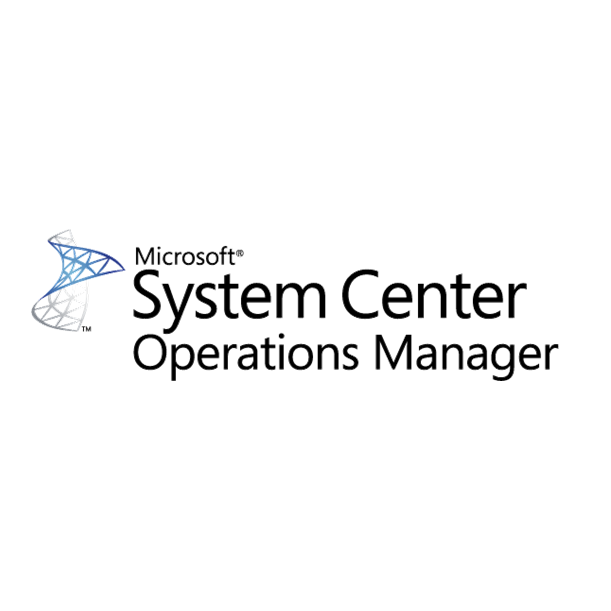Sometimes you can see some SCOM agent turn into a grey state. The notifications can be down also.This can have several reasons…
First you check if you can ping the agent, and then you check if the agent service is running on the remote computer..
After that, you can try this solution :
Expand the MP Operations Manager -> Management Server

Click on your Management Server and run “Flush Health Service State”
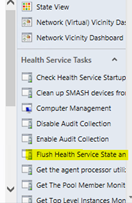
After few seconds, agents will report back in the SCOM console as healthy and notifications will work.
Source : https://technet.microsoft.com/en-us/library/hh212884.aspx