In this example I am using Windows Server 2008 R2 to schedule a PowerShell script to run. But my script failed with the exit code : 0xFFFD0000
There are many reasons :
1/ You have to use the full path to powershell.exe, otherwise it will not recognize it properly and fail to run your task.
2/ You have to use the full path to your script path. Not only **myScriptPowershell.ps1** because Powershell.exe will open to the default location (C:\Windows\System32) and don’t find it.
Conclusion :
Put the “-file” argument with full path of powershell.exe and your script.
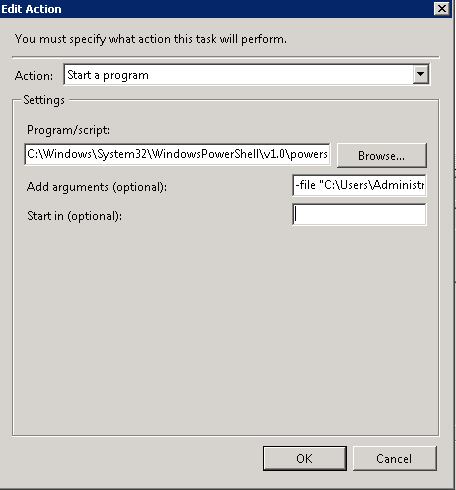
Don’t forget to select :
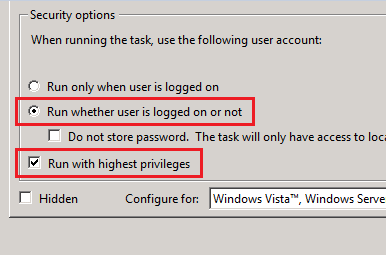


Leave a Reply
Vous devez vous connecter pour publier un commentaire.