If you have servers in DMZ or in a Workgroup, you need to set up manually some parameters. In this article, I will configure NTP.
First, run this command :
w32tm.exe /query /status
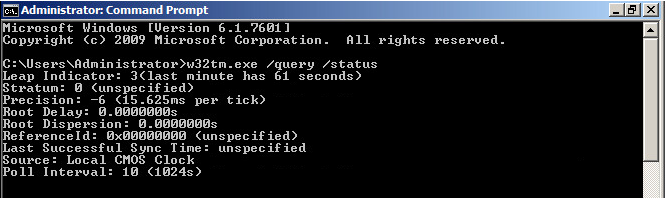
No NTP Servers are configured.
Next, run this second command :
w32tm.exe /config /manualpeerlist:XXX.XXX.XXX.XXX,YYY.YYY.YYY.YYY /syncfromflags:manual /update
XXX.XXX.XXX.XXX : NTP Server 1
YYY.YYY.YYY.YYY : NTP Server 2
The result must be “The command completed successfully”
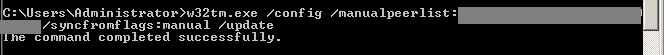
Finally, run the status command to confirm that everything is ok :
w32tm.exe /query /status
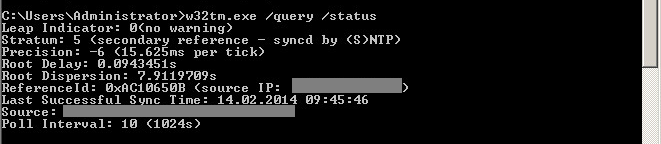
If you have this error after the resync command
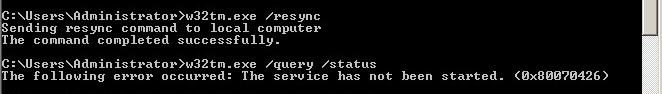
Then start the “Windows Time” service.
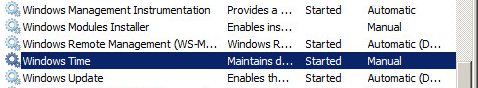

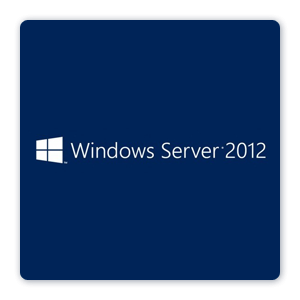
Leave a Reply
Vous devez vous connecter pour publier un commentaire.